Pages
Thursday, September 27, 2007
Jena 6
This IS wrong! Those boys who hung the nooses DID commit a hate crime and should be punished with expulsion.
Thank you for sharing your ideas on this. It IS something that we need to deal with. 50 years ago, the first negro students entered Central High School in Little Rock, Arkansas. It took 3 attempts for 8 negro students to successfully enter the high school. This move took bravery on the part of the students (and their parents) as well as 1,000 Army Paratroopers that had been dispatched by President Eisenhower. I found an interesting reprinting of The Tiger (Central High School's newspaper) coverage of the Arkansas event in 1957.
Racial boundaries are difficult things to cross. I would hope to think that great strides have been made in the integration of Americans. There are significant difference in regards to race since 1957, but instances like the Jena 6 show that we have not progressed as far as I had hoped.
Sunday, September 23, 2007
Everyone's a-Twitter about Twitter
This is Web 2.0 confusing.
Twitter is a new Web 2.0 way to keep in touch with your friends' whereabouts. It is IM-ing on Steroids. The main purpose of Twitter is to MicroBlog with information about what you are doing at that time and where you are going. You are limited to 100 characters so you can't ramble too much.
I have a class of students who are all supposed to be signed up for Twitter and we are all supposed to be following each other. I have seen the links from about 3 of my students. I am being followed by 32 people so I think that most of them have linked to me but haven't been keeping me in touch with their happenings. =-)
All that it takes to get on the Twitter-wagon, is to go to the Twitter website and sign up. You just create a Twitter persona and then find people to follow.
The main problem with Twitter is that you have to go to the Twitter website to add or read Tweets, right? WRONG.
There are a number of programs that augment your twitter so you can send and receive from your desktop, Facebook, IM, or your phone.
Twitterrific - Desktop for the Mac. Go to http://www.iconfactory.com to download it. DON'T go to Twitterrific.com - it is a porn site.
Twitter-Roo - Desktop for the PC. Go to http://rareedge.com/twitteroo/
You can find a bunch of 3rd party programs that you can add to your computer at http://explore.twitter.com/ Check out the Popular Downloads.
I must admit that I haven't figured out how to integrate Twitter into an educational setting, but it is kind of fun to see the microblogging going on. I have linked to David Warlick who is a Web 2.0 guru that I love to read. He has been Tweeting a couple times a day so I am getting to know him. I have also linked to Obama and Edwards who are the only two candidates who are twittering. Haven't seen anything from them, but hope that it happens soon.
What have you found out about Twitter? R U using any interesting 3rd party software? Sounds like fun.
Lois Lindell wrote about the proliferation of Twitter/Microblogging utilities. She even found a wiki that is created by Twitter fans (Twitter Fan Wiki.) The best is the way that some Maryland researchers investigated why people use Twitter, Why We Twitter: Understanding Microblogging Usage and Communities. It's an interesting read. We have an unquenchable need to share information and chat.
Who would'a guessed? Guess that's why we have blogs. 8-0
Tuesday, September 18, 2007
Technology Integration: What is it?
Technology integration is not about using technology. Technology integration is about providing the materials and opportunities through technology that are necessary for student-based learning. The trick for making this a reality is to provide a common vocabulary to identify the levels of integration and application.
I was just reviewing Random EIT Thoughts from Lois. Lois Lindell uses this forum to share the gems of EIT (Emerging Instructional Technologies) that she finds on the web. The one that caught my eye was here discovery of how the Florida Center for Instructional Technology used an integration matrix to show various levels of using 1:1 computing in the classroom. The greatest part about this matrix is that they are using videos to compare using 1:1 computing with the shared access that most schools use in their computer labs.
Saturday, September 08, 2007
The Difference between Blogs and Discussions
I enjoyed reading what all of you said about your lives and what you have found/realized/discovered in this class. Some of you seem to really enjoy the opportunity to share and reflect while others seem to still be in the mode of "completing your duty."
I am new at blogging so I have come to some realizations. These are just preliminary so I know that you will see others appear on this blog as time progresses:
1) Blogs are different than the typical "Discussion Assignment" that you students have done in the past. Typically, in our classes, we have required students to respond to a topic and then write a reply to "at least two other students." These replies have needed to be more than just simple affirmation "I agree with you, Moe."
Blogs need to be more than that. WebCT discussions are usually limited to the members of the class and they rarely introduce links to the rest of the world. What is said there is of great importance, but can be limited. Blogs, on the other hand, are typically open to the world. This means that others can read them and we can link to the rest of the world to enrich and support our thoughts. This is what we call the Blogosphere.
2) Blogs are more interesting if they are "responding to" or "including" information elsewhere in the blogosphere (especially your classmate blogs) and web. Having an active link (remember that you need to use the Link button to make it active) allows the reader to review the material in question and then learn what you have to say about it. It also encourages me, the reader, to be able to have ideas (because I can get to the original material) and respond. This is good because it builds the conversation.
3) You MUST read blogs to know how to write blogs. I have been learning about this as I have been reading more blogs and modeling my blogging around what other, more successful bloggers, have done.
Here is a list of blogs that you should ALL have in your Google Reader:
- Dr. Z Reflects (this blog)
- Every student's blog in our class (listed in the right column in this blog)
- 2 Cents Worth - David Warlick who is continually reflecting upon Web 2.0 tools in the classroom
- Stager-to-Go - Provides a questioning look at Web 2.o tools in the classroom
- At least two blogs on your selected theme for the semester. These will help you become better informed of the latest developments as well as allow you a venue for contributing to the discussion.
USE THE COMMENTS section to add your opinions about this topic.
Friday, September 07, 2007
Is the Medium the Message?
 I must say that I am having a wonderful time reading and responding to the blogs that my students in our Emerging Instructional Technology course are writing. Different students are evolving in their expressions at different levels and it is exciting to see how things are growing. Some students are introducing themselves to the world in their early postings. Some students are sharing emerging technologies (complete with direct links to the sites under discussion.) Some students are reflecting on how we are exploring the exploding world of Emerging Technologies.
I must say that I am having a wonderful time reading and responding to the blogs that my students in our Emerging Instructional Technology course are writing. Different students are evolving in their expressions at different levels and it is exciting to see how things are growing. Some students are introducing themselves to the world in their early postings. Some students are sharing emerging technologies (complete with direct links to the sites under discussion.) Some students are reflecting on how we are exploring the exploding world of Emerging Technologies.One such blog where the student is exploring her world of learning is Put Up Your Dukes.
Sarah is explaining how she is finding direct comparisons between the technology environments found in k-12 with the corporate world. She says that the comments/experiences/problems she is hearing from the Tech Coordinator of Maine about the 1:1 computer initiative is quite similar to her experience in the business world.
Perhaps the most exciting part of her postings is her reactions to learning about things through different forms of media. She has listened to the podcast about 1:1 computing in Maine. She watched and listened to a PowerPoint presentation from Boston College about their research into the differences that providing 5th graders with laptop computers for 24/7 use can make on their learning. She says that listening to the discussion engaged her better than reading a textbook or article. She isn't talking about the content but rather about the medium through which it is delivered.
In 1964, Marshal McLuan said that "The medium is the message."
He was stating that the content was almost irrelevant and that it is the medium through which the content is delivered that "changes our consciousness." This student who is engaged with content because she "can multitask, reflect, make connections, talk to people, hear or see things I wouldn't have come up with on my own."
There is a great deal to be considered here. It sounds like a cliche, but in the multimedia world, we need to engage our students by sharing content with them through media that are important to them and that correlate with their learning conduits.

Complete Fool's Guide to Second Life

I was just reviewing the Second Life Tutorial website that I found while reading Steve A's blog and I found the Complete Fool's Guide to Second Life. This is a 72-page pdf file that takes you on a great tour of what you will experience in Second Life. Wish it had been a video with an accompanying pdf file for later reference. I browsed through it and found that I had learned a great deal of this information by-hook-and-by-crook. It would have been much nicer if I had used this tutorial.
I would strongly recommend this wonderful introductory tutorial. You should also look at the Second Life Tutorial site to see what else you can do in Second Life.
Speed Up Your Audio Learning
I have experienced this with my iPod. I have listened to audio books at a faster rate. The iPod allows you to increase the rate by 25%. That means that you can listen to 1 hour 15 minute podcast in 1 hour. Not as fast as what Steve Pavilina advocates, but it's faster. Pavilina says that it he can get the turbo speeds using Windows Media Player, but I couldn't find it on my Mac version. Must just be the Windows version. If you're interested, the instructions are included in his posting that I linked up above.
This is a way to compress your learning. I wonder how it would work if you were driving while listening to this. Pavilina says that he learns even better using this method. I believe that the increased speed REQUIRES you to pay more attention. Wonder how it would work with a podcast.
I would be interested in your take on this. Those of you who are listening to podcasts for school or your own interest might try this method. Please comment on how it works for you.
Thursday, September 06, 2007
Wiki Webinar from Open Campus

Today I participated (along with 5 other UNI faculty) in a Wiki and Web 2.0 Webinar that was provided by Open Campus and sponsored by the SocialText wiki company. Here are the PowerPoint slides from the Webinar in .pdf format.
It was a semi-interactive webinar where we had to enroll into webinar previously and then we received a URL for connecting. Upon linking to the site at showtime, the screen provided some buttons for downloading the slides for the day. I downloaded the .pdf file and we proceeded through them as the speakers spoke. (I only wish that they had beeped or something when they progressed from page to page so that we could stay in synch.)
The three speakers were:
Gerald C. Kane, Asst Prof at Boston College
Howard Rheingold, Prof at Stanford and UC Berkeley
Jeff Brainard, Director of Marketing at Socialtext (the sponsor)
(These are some really interesting websites and I can't wait to have the time to review their class syllabi to see how they are using the Web 2.0 tools for learning.)
All three presenter provided useful information. I think that the most exciting one was Gerald Kane. He brought about a number of interesting concepts about using a wiki to provide the tools that can make student activities more interactive and student centered.
My favorite part about his presentation was his statement that he used his wiki to create a “mashup” of Web 2.0 tools. I like this word, mashup. I have heard it used to describe combining audio files and video files, but never with Web 2.0 tools. This made me think about Mashup curriculum. This is a curriculum that is the product of combining a variety of Web 2.0 tools and environments to create a global interactive world of learning.
Dr. Reingold showed the syllabus for Participatory Media Literacy.
It is filled with Web 2.0 tools that he is using to engage his students. HOW EXCITING!!!!
I need to find a way to integrate this into my Emerging Instructional Technologies course that I am teaching this semester. Look out students!!!!! Here it comes!!!!!
Online Audio Track of the Webinar
I have just received a link to the audio broadcast of the Webinar.
This audio broadcast extends to the whole 1 hour and 9 minutes. If you want to see the slides with the audio track, you need to download the slides and then progress through them as the presenters give their presentations.
Sunday, September 02, 2007
Using YouTube to Teach
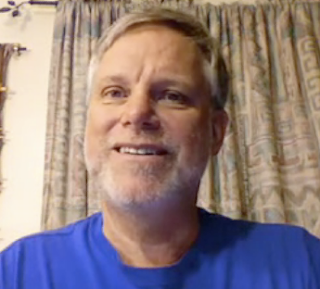
Well, I just created my first tutorial video for YouTube. Actually, I created it for my Emerging Instructional Technologies course at the University of Northern Iowa, but I am storing it on YouTube. I tried to upload it to TeacherTube, but it took forever to upload it and I finally quit it and went for YouTube.
The tutorial instructs my students how to add blogs to their Google Reader utility. It is quite informal. I did the personal introductory part in my livingroom and then did the screencast (video capture of what was happening on the screen) just using my computer and computer microphone.
This video, Adding Blogs to Your Google Reader is accessible on YouTube for you to watch and then try out.
STUDENTS: I would suggest that you:
1) Watch the video to see how to do it.
2) Try adding this blog, Dr. Z Reflects, to your Google Reader.
3) Go to our wiki page where students are posting their blog addresses
4) Add your classmates' blogs to your Reader and keep up on what they are saying throughout the semester. You might even want to react to their comments to build a REAL learning community.
This may be the beginning of something big.
Z
Wednesday, August 08, 2007
Zoho Rocks!

Google has its studio of tools, but Zoho is close on Google's tail. I learned about Zoho from Kathy Schrock's presentation at NECC 2007, but she only mentioned the Zoho database. Since then Zoho has added a number of applications. These applications include:
Zoho Writer - Online Word Processor
Zoho Sheet - Online Spreadsheet
Zoho Show - Online Presentation tool
Zoho Notebook - Create, Aggregate and Collaborate with multiple types of content online.
Zoho Planner - Online todo list
Zoho CRM - Customer Relationship Management. This looks like a help desk for small businesses. The first 3 lines are free and then it is $12/month for each line after that.
Zoho Creator - Online database (I embedded my first database file below)
Zoho Wiki - Online Wiki
Zoho Chat - You guessed it - a way to type at each other online.
Zoho Mail - Collaboration groupware. Sounded interesting but it is a beta and I believe that it is all written in the Indian language (Hindi? Tamil?) I look forward to this being developed.
Zoho Meeting - Hold an online meeting. Looked like you can share slideshows, communicate through VOIP, even take control of another person's computer for troubleshooting.
Zoho Polls - Create surveys and polls.
These are all free. I haven't had a chance to look at all of them, but it looks promising.
I am embedding a form for completing my database for Web 2.0 Applications below. I copied the HTML code from the Zoho Creator database page and pasted it into the HTML for this page. I have even set it so that I will receive an email notification whenever someone adds a record.
Check it out. This looks good!!!!
Monday, August 06, 2007
Web 2.0 Applications
What do you know about these? What are your favorites? If you have one, add it to the form on my other posting.
Here is a list from Kathy Schrock:
http://kathyschrock.net/web20/
Go2Web20 is an innovative and comprehensive index of Web 2.0 applications:
http://www.go2web20.net/
Thursday, June 28, 2007
So What's with HyperStudio 5.0?

So what's in HyperStudio 5.0?
It LOOKS GOOD!!!!
Roger took us on an extensive, albeit sometimes jumbled, tour of his new
release on Tuesday Morning. I had seen a demo of it at the MacKiev booth a NECC the day before and it was wonderful.
For those of you who remember HyperStudio, you will be reacquainted with a long lost friend. HS is designed using the screen-by-screen format (didn't catch if they are still using the Card/Stack metaphor in 5.0.) Anyway, thumbnails of sequential cards can be streamed down the left side of the screen. Floating toolbars are more sophisticated because of the extensive palettes that appear instead of dropdown menus.
A wonderful addition that I saw involved editing drawing and painting efforts. You might remember in the earlier versions of HS, If you wanted to move something that you painted on a background, you had to marquee the object and then you moved the object AND any included background. What a
mess!!!!
HS 5 considers ANY creation as an individual object. This means that you can grab it, move it, rotate it, expand or contract it. It's a whole new world for editing.
The new HyperStudio is strong when considering the video and Web 2.0
opportunities. You can import videos into your project with relative ease.
Your video can include movie files as well as live feeds where you program
is encompassing direct, live video feeds from cameras connected directly to
the computer. This is just like HS 3.0 The NEW addition allows you to link
live webcams into the program. This wasn't completed when I saw it, but
they said that there would be a set of "approved" webcams that would be
allowed to link. Interesting.
On the output side, Roger was amazing us with the Podcasting capability.
This option wasn't ready for demonstration, but it appeared that you could
export your project to a video that could be podcasted. It would include
the RSS code but you would have to find a site where you would post it. I
don't think that this is officially a podcast because those are usually
limited to an audio file, it's more like a vodcast.
Overall, all that I can say is "ROGER'S BACK and I AM excited!!!!"
Wednesday, June 27, 2007
HyperStudio is Announced!
You might remember HyperStudio. It was a multimedia authoring tool that Roger Wagner (then a 4th grade teacher in San Diego) developed back in 1986. He wanted a user-friendly system that 9-year-olds could use to create programs that were filled with images, text, sounds and animation.
Roger began the HyperStudio company and matured HyperStudio on the Apple IIgs and then onto the Macintosh and Windows platforms. It was a wonderful programming language that was used in k-12 schools throughout the world. We used it for our Educational Media classes to provide a relatively easy way for students to create multimedia programs.
In 1999, Roger had the good fortune of selling his HyperStudio company to The Learning Company for millions of dollars. This was fortunate for Roger but highly unfortunate for the rest of the world. The Learning Company tried to update HyperStudio to version 4.0 and the program imploded around its faulty code. This was so disastrous that schools, teachers and kids dropped this fallen albatross for the likes of mPOWER and PowerPoint.
Even amidst the shards of HyperStudio, Sunburst Software purchased HyperStudio from The Learning Company - Talk about a Fire Sale . . . They decided to rewrite the program from the ground up. Apparently, they enlisted the services of MacKiev. This is a software programming company in
. . . Russia of course.
Last November, Sunburst flew me over to Chicago for a day to consult on some upgrades that they were considering for their keyboarding software. I found myself in the car with a man who informed me that they were working on HyperStudio but they are just trying to settle some ownership rights issues.
Well, apparently, rights were settled last Friday when Roger Wagner signed on the dotted line to purchase the program and then market it through MacKiev. I don't know what the agreement is, but I DO know that they are promising to release HyperStudio 5.0 by September.
I have spent this entry explaining the background of HyperStudio but didn't say much about the program. Don't want to make this posting too long, so I will continue with this next time.
Z
Sunday, June 24, 2007
NECC 2007 - Expanding Your Classroom with the Interactive Web
I assume that if you are reading this, you are probably in my NECC workshop entitled "Expanding Your Classroom with the Interactive Web."
Instead of creating CDs or killing a lot of trees to provide you with notes of resource addresses for this workshop, I am providing these links to site here on my blog. It's quicker, it's easier, AND you can access them with the click of your mouse.
We will discuss the basis of the Interactive Web (AKA "Web 2.0" but I can't use that term here - it is copyrighted ;-)) We will then explore the educational possibilities of using blogs, wikis, podcatching, podcasting and social networking software in the classroom. By the end of this workshop, if all goes well, each of the attendees will have their own blog, wiki, podcast and del.icio.us accounts.
Here are the resources that we will be using. I am posting this here to share it with you readers, but also so that my students will be able to link to them from this posting instead of having to create a whole different website. (pretty cool, eh?)
Connectivism Website - George Siemens
Classroom Blogs
University Class Assignments
Blog-bib - Annotated bibliography on blogging
Weekly Teacher Blog - 3rd
Student Blog - 5th Grade
Prepare for Field Trip - 4th grade. Sets stage for trip.
Edu.blogs.com - Evan McIntosh. Comments/reflects on using tech in ed.
www.weblogg-ed.com - Will Richardson
Dr. Z Reflects - Dr. Z's humble attempt at blogging.
Overall Blogging Examples
Captain's Blog - Journal of Captain Mark Bromwich in Afghanistan.
BG Blogging - Creative Writing blogging from Middlebury University
Blogging NECC 2007 - Page full of blogs about NECC 2007
Bloglines - On-line RSS Feed Reader. Get an account.
Technorati - This is the Google for Blogs.
Create Your Own Blog
Blogger - Quick and easy blogging spot.
WordPress - Takes a little longer, but includes tagging and couple of other treats. It's worth the extra time.
Wikis
Wikipedia - The encyclopedia created and edited by "the masses".
Dr. Z's ITEC Conference 2006 Wiki - Check this out for more . . .
Friday, June 22, 2007
Reality in Second Life at NECC

I am sitting here in the Cedar Rapids airport at 5:40 AM waiting for my aerial coach to whisk me off into NECC-land in Atlanta, GA. This is my annual trek to the NECC(a) MECCA of educational computing.
A new dimension has been added this year with the ISTE Second Life experience. I am not enrolled in any SL activities yet, but learning about SL and the instructional opportunities of the Virtual Worlds will be one of my quests over the next 6 days.
The beginning of the SL integration into the NECC RL experience is the inclusion of SL nametags. An industrious member, Know Clue, has accepted the job of taking member-submitted photos of SL members and turning these into Nametags. http://www.flickr.com/photos/knowclue/page2/
You will see my photo/nametag in this entry. Looks just like me, eh?
Remember the mantra of Second Life, "On the Internet, Nobody knows you're a dog."
Friday, April 13, 2007
Distance Education through Second Life
Consider SL as an opportunity to provide another dimension to distance education. It can provide another dimension that will enrich the learning experience. Last night I taught one of my distance education courses at the University of Northern Iowa (UNI). It is a face-to-face video course over the Iowa Communications Network (ICN). The ICN is an Iowan resource composed of a state-owned fiberoptic network that connects over 800 broadcast sites throughout the state. These broadcast/reception sites vary in sophistication, but all of them include monitors for reception and cameras for broadcasting. Most of them include teacher computers along with DVD players, VHS players and overhead cameras. It is said that no one in Iowa lives more than 20 from an ICN classroom.
My class last night involved me sitting alone in an ICN classroom at UNI and talking with students at 7 sites across the state. Most of my classes include students in the UNI classroom as well as the satellite classrooms but not this time. I control who and what is seen from my control tower. Some sites have multiple students while other students sit alone in their classrooms. The interaction between the students and between the students and me is somewhat limited. I don't see students communicating much between themselves outside of the classroom unless they are involved in completing a classroom assignment.
Imagine if this course was taught in SL. At it's basic level, it would be a chat room with avatars. Interaction would depend upon students' typing skills as well as their interest in the topic. One of the problems with using a written interface is the extended lag time between questions and answers. This gives us a chance to consider our ideas before we share them but it can also cause frustration. SL will ultimately provide an audio interface (it is in beta format now) which will bring a more satisfying interaction between participants. I have used Skype to interact with others while in SL and it worked well. Unfortunately, there is a limit of 4 participants (I think) in a Skype conference call so it would require limiting the class size.
SL can play audio and video broadcasts that are streaming through the Internet. This means that I could share videos from Edutopia by the George Lucas Education Foundation. I could just post them one of the videos screens in SL in my "classroom" whatever that may look like.
Playing streaming audio feeds also means that we could use the Webcasting technology that the EdTechTalk podcast guys have developed. This means that multiple folks could connect with me through Skype and then broadcast this through the web which could then feed through SL. The best part is that we would see the avatars standing/sitting together. I have found this geographical proximity to be an interesting phenomena which I will discuss in another posting but I think that it improves the interaction experience.
Musical concerts are happening in SL every week so the process of mass communication is already a reality. This interaction is something that will provide great opportunities.
What about panel discussions or group interaction or ??? These are the topics for another post.
Thursday, April 12, 2007
Second Life Again
Anywho, Ferdi invited me to join him in a house on EduIsland in SL. He rented the land and the landlord suggested that he had a house already built so said that he could have it. I must admit that I have been questioning the sense in having a home in a virtual land. Interestingly enough, it gives me a feeling of belonging. It is a place where I can go and talk with people. In fact, I have been meeting people who have been walking by the house and invited them in for a discussion.
Perhaps the best part of the house is the way that Ferdi and his friends have decorated the house. He has installed a huge speaker system and has figured out how to stream music that he has performed and recorded into the surroundings so that you can enjoy it.
Last night, Ferdi suggested that we go to an SL location called Svarga. It is an incredible fantasy land. Ferdi and I found out castle that a music room. We had a jam session on some percussion instruments. What a groove. Another participant in the jam, Rasmussen, videod the session and you can find it here.
The world of Second Life is just now beginning to grow and the possibilities seem endless.
Tell me what you think.
Wednesday, April 04, 2007
Teachertube is here!!!!!
Teachertube.com appears to be a youtube for educators. You will note the note that notes " Keep it SAFE! Flag all Inappropriate Videos"
According to the "About Us" at the bottom of the page, Teachertube opened March 6, 2007 so it isn't even a month old. It was put together by a teacher.
This is where teachers can upload their instructional videos or videos of them instructing. What a WONDERFUL resource for professional development!!!!
Here is a video that shows how technology can help educators dance through the day.
http://www.teachertube.com/view_video.php?viewkey=7f89ddbebc2ac9128303
Leigh
Saturday, March 03, 2007
Getting Into Second Life
I am an associate professor in Instructional Technology at the University of Northern Iowa. I must admit that I have "fiddled" with Second Life for about 6 months. This means that I have ventured onto Second Life and then retreated. Not because I couldn't "do" SL. It was because I saw the incredible attraction of the site and realized that this spot could consume a GREAT DEAL of my time.
Recently, our whole division decided to approach Second Life and explore it as a venue for delivering/exploring/experiencing instruction and learning. On Thursday, all six of us went on-line together and explored various spots. An interesting aspect of this process was that 5 of us were sitting together in a classroom at the university while I sat at home and explored it from a distance spot. I could have gone into school as well, but thought it would be fun to be the "distant explorer." We also integrated Skype so that I was part of the oral discussion that ensued.
We had our Techie guy kind of leading us but each of us had done some previous exploration or had friends who had suggested places to explore.
Presently, we are exploring what it would take to create a learning center in SL. We want to see what it would cost to get "enough" land. We need to find out how to create each of these buildings. We are discussing sharing spots with other institutions.
I have met a number of people/avatars on SL. It is another accessible market for friends/colleagues/potential students that will change our lives. Communication is the main motivator for progress. Consider the evolution of communication. Bell developed the telephone in 1875. This provided individual voice communication. Marconi and a number of other inventors across the globe developed radio broadcasting in the 1880s. This provided a broadcasting of information over large distances. The basics for television also began in the 1880s but the video communicator didn't become common in households until 1950s.
The Internet was made accessible to the public in the early 1980s. It became commercial in 1985. The Internet had a crude interface that Dante himself couldn't have conceived. But it was actively used because it provided a person - to - person seemingly immediate connection that could connect throughout the world. In 1990, Tim Berners-Lee created the basics for the World Wide Web (Wikipedia says that he used a NEXTcube as its first server.) The WWW provided a graphic interface for the Internet as well as a relatively simple way for folks to publish and share their ideas for all of the world to enjoy.
This progression went from 1-to-1 voice (phone), 1-to-many voice (radio - corporate controlled), 1-to-many video (Television - corporate controlled), 1-to-1 text (email), 1-to-many text (listservs), 1-to-many graphic (websites - personally controlled), 1-to-many video (YouTube et al - personally controlled). Now we have the wonderful virtual world (like Second Life) where we can have 1-to-1 connections but I can walk through places that are of interest to me and meet other people who have similar interests. This will expand my personal network and help me build communities that are not geographically limited.
As I wrote this short and simplified history of communication, I realized that there are many aspects that I have left untouched. The evolution of audience can also be followed here. Directed audience as with a phone call. The expanded audience that is only limited by access to a receiver (radio or TV) or channel (cable TV).
The important aspect that I am trying to portray here is that we are social animals. Communication is what will always push a technology into acceptance. Since we can't teleport to other places in the world and universe (ala Star Trek), working within a virtual world can provide close second where we can experience and create desired realities.
Thursday, October 12, 2006
The ITEC Conference is a huge success!! . . . and so was my Interactive Web workshop
Over 500 educators attended and they had an opportunity to meet with old friends and make new ones.
The hottest topic of the weekend was podcasting. Podcasting, blogging, and wikis were on everybody's minds. I must admit that part of my perception might have been biased because I did a workshop and a session that involved using these 21st century tools in the classroom.
My workshop, Expanding Classroom Opportunities Using the Interactive Web, was quite successful. Although we had some Internet access problems, I was fortunate to have a room full of techno-veterans who were able to work with the challenges. This workshop was meant to demystify the Interactive Web. Throughout the 2.5 hour span, we explored the wonderful opportunities provided with blogging. We explored a number of examples and each attendee created his/her own blog through Blogger. I must admit that I like the tagging capabilities of Wordpress.com better, but it's a lot faster to make a blog on Blogger.
We followed this by exploring the wiki-world. I had a couple of folks who had never even heard of the word, Wiki. I reminded them of the Wikipedia. We visited Wikipedia and even added a sentence on one of the entries. (Don't worry, it didn't affect the meaning.) I then directed them to the wiki I had created for the conference, ITECconference2006. When you look at this wiki, you will see that I created a page for each of my presentations. This was intended to provide a place where folks could access our resources and add their own. (I was kind of hoping that they would make the changes during the presentation, but that didn't happen.)
Anywho, each of the attendees created an account on wikispaces. There are others, like Peanut Butter Wiki, but this is the easiest one to do in a short period of time.
We finished with podcasts. I had intended to provide each learner with the opportunity to create their own podcasts - even had microphones. Unfortunately, we ran out of time so I asked them if they would like to see me make a podcast from start to finish. After their resounding cry of "YES", I began my venture.
I began with Garageband (check out the tutorials) because it is so simple to add background music and edit. I created a quick 30-second audio recording. We then selected music for an intro and an outro (Like that name? I just learned it last week from the Apple website.) We added those musical clips and placed them appropriately (along with the proper "ducking.") We transferred the podcast to iTunes where it immediately started playing. We needed to convert the file to an mp3 format for the podcast, so we used the convert feature on the Advanced menu. Finally, we had to use the "Show File in Finder" command to find the mp3 format of the file so that we could move it to the desktop.
Confusing? It can be. I hope that Apple makes this process MUCH less complicated in iLife '07 or sooner. This is also why I supplied each of the attendees with instructions on How to Make a Podcast Using Garageband. (I will post these soon.)
The most difficult part about giving a workshop on creating a podcast is deciding where to upload the podcast so that it can actually be heard. Usually, we geeks have access to a server where we make special accommodations for them to upload their work.
I found an alternative!!!!! I found Pod-serve.com
This is a site where you can upload your podcast and, belive it or not, it does all of the RSS magic there too. This means that you just need to upload your podcast and then you can immediately subscribe to it. I must admit that I don't know much about this company, so you should check it out before you use if for your workshops or classes.
Elapsed time for making a podcast? 15 minutes from beginning to end. Would you believe that I just checked on the podcast that we made and it already has 51 subscribers? Must be a slow day in pods-ville.
This workshop was my first one covering these 3 tools of the Interactive Web. I hope to do many more. I have applied to NECC 2007 to make a similar presentation. I truly hope that it is accepted.
Saturday, October 07, 2006
Interactive Web Workshop at ITEC 2006
We will discuss the basis of the Interactive Web (AKA "Web 2.0" but I can't use that term here - it is copyrighted ;-)) We will then explore the educational possibilities of using blogs, wikis, podcatching, podcasting and social networking software in the classroom. By the end of this workshop, if all goes well, each of the attendees will have their own blog, wiki, podcast and del.icio.us accounts.
Here are the resources that we will be using. I am posting this here to share it with you readers, but also so that my students will be able to link to them from this posting instead of having to create a whole different website. (pretty cool, eh?)
Connectivism Website - George Siemens
Classroom Blogs
University Class Assignments
Blog-bib - Annotated bibliography on blogging
Weekly Teacher Blog - 3rd
Student Blog - 5th Grade
Prepare for Field Trip - 4th grade. Sets stage for trip.
Edu.blogs.com - Evan McIntosh. Comments/reflects on using tech in ed.
Dr. Z Reflects - Dr. Z's humble attempt at blogging.
BG Blogging - Creative Writing blogging from Middlebury University
Overall Blogging Examples
Boing Boing - A Directory of Wonderful Things
Bloglines - On-line RSS Feed Reader. Get an account.
Technorati - This is the Google for Blogs.
Captain's Blog - Journal of Captain Mark Bromwich in Afghanistan.
Create Your Own Blog
Blogger - Quick and easy blogging spot.
WordPress - Takes a little longer, but includes tagging and couple of other treats. It's worth the extra time.
Wikis
Wikipedia - The encyclopedia created and edited by "the masses".
Dr. Z's ITEC Conference 2006 Wiki - Check this out for more . . .
Wednesday, October 04, 2006
Haven't posted in a while
Will be giving a workship at the ITEC conference next Sunday. Should be good. I will post the info here.
Z
Friday, July 07, 2006
Day 4 - NECC in San Diego
The main event was the Thinking Graphically presentation that Lynne Anderson-Inman and I gave at 11:30. About 40 people attended.
I am now in the Closing Ceremony with about 1200 of my closest friends. Kathy Schrock is doing a presentation on having students create PSAs (Public Service Announcements) as a language arts activity. She is showing a bunch of PSAs that students have created. They are pretty good.
She is now showing a PSA that was created at the ISTE Leadership Symposium. Apparently the attendees did the audio and she ddid the video. She called it "kinda lame." Who am I to argue?
When she was done, everyone applauded. She said "Applause is soooo 90s." She had us all open our cell phones and hold them up like kids do at concerts now. I feel updated!!!!!!
Wednesday, July 05, 2006
Day 2 of NECC '06 in San Diego
 was intriguing, it was a bit of a technological challenge. I seem to have lost my ability to access the wireless network through my computer so I will be unable to provide the "on the spot" blogging that I had hoped to do. I worked with multiple Mac gurus (including Richard at the Apple Exhibit) and it turns out that I can access the Web through a direct connect to my computer but not through wireless. This provides creedance to the age old (at least 10 years old) adage that there are three types of death: Brain death, Body death and being off-line.
was intriguing, it was a bit of a technological challenge. I seem to have lost my ability to access the wireless network through my computer so I will be unable to provide the "on the spot" blogging that I had hoped to do. I worked with multiple Mac gurus (including Richard at the Apple Exhibit) and it turns out that I can access the Web through a direct connect to my computer but not through wireless. This provides creedance to the age old (at least 10 years old) adage that there are three types of death: Brain death, Body death and being off-line.I was fortunate enough to go to the SIGTC (Special Interest Group for Technology Coordinators) breakfast. The $15 breakfast (biscotti, muffins, and coffee) wasn't much but the entertainment was great. It began with a Web 2.0 panel including David Warlick, Tony Vincent, Will Richardson, Thor Prichard and John Hendron. I won't describe these folks because it is already posted at the SIGTC wiki. You will find links to their websites as well as the podcast of the discussion as well.
This is exciting that SIGTC already has this posted. We (SIGTC) will be using a wiki and a variety of Web 2.0 apps to provide resources for educators to use.
A highlight of the day was the keynote speaker, DeWitt Jones. DeWitt is a photographer for National Geographic. He gave a wonderful hour-long talk where he shared some of his life stories and then connected them with the photos that he has taken over his lifetime. He said that his interests are Vision, Passion, Purpose and Creativity. I was most impressed with his comment that "If you truly have a mission, the passion will be there. The purpose and creativity will follow without question."
I also had an opportunity to listen to Tim Wilson. Tim is the host of one of my favorite education podcasts, The Savvy Technologist. It was a great presentation. He has already posted his links to his website and will probably put his podcast up soon. I greatly appreciated Tim's view of the future. He spoke of Applications, Conversations, Audience and Challenges. One of his emphases was keeping students safe online. He suggested that we use tools on our server so that we can pull the plug until it is remedied. He isn't saying that we can fully control their access to technology, he only wants us to have a certain amount of sway so that they will pay attention.
Tim mentioned that we don't do much to teach web safety to our students. An attendee mentioned the iSafe curriculum. I don't know much about it but you can check it our at http://www.isafe.org/
I attended a presentation on Writer's Companion at the Visions booth on the Exhibit Hall. it is an interesting program that merges a graphic organizer, word processor, and desktop publisher to create a powerful tool for student writing. I need to review it a little more. This will be much easier since I won a copy of it at the end of the demonstration - lucky me.
Tomorrow, at 8:30, I will be at Nicholas Negroponte's keynote where he will unveil the $100 computer. I wrote about this earlier in this blog. It has a great photo of it. I will tell you more after I see it tomorrow.
Day 1 of NECC '06 in San Diego
The End of the First Day of NECC is upon us.
I am going to be blogging the happenings at NECC. It has been a wonderful opportunity to see new things that are happening. I will intersperse these accounts of my doings with comments on interesting software packages, people, ideas and places that I see.
This is actually before the actual beginning of the conference. Actually, I guess the conference began tonight with the gala reception and festive fireworks. Would you believe that we went out on the terrace of the Convention Center where we watched 5 sets of fireworks exploding up and down the San Diego coastline. AND they were all synchonized.
But I jump ahead of myself. My NECC day began with attending the ISTE NETS Forum. This was a meeting where the ISTE folks who developed the NETS (National Educational Technology Standards) 8 years ago, were meeting with educators from around the country (and even the world) to discuss how they can be updated. We were engaged in a number of interesting activities including identifying the new technologies and educational applications for the past 5 years.
An important thing for me to share here, is the address for a survey on the NETS Standards that they want as many educators as possible to fill out. If you want to have a say in how the next set of NETS standards look, complete the survey at this address:
http://www.surveymonkey.com/s.asp?u=390142293245
3D-Interactive Mindmapping: Saw some interesting software tonight at the reception. My favorite is called 3D-Interactive Mindscene. It is a mindmapping tool that allows you to review an "aerial view" of a mind map for the book "Of Mice and Men." Then you can change your perspective and move down to a more "on the ground" perspective as you "walk through your mindmap" of the book. You can visit the site of this company at http://www.reachout-interactives.com. The site takes you through a multimedia presentation. This is the only book they have developed but the possibilities are endless.
simSchool: Saw an interesting simulation software that creates a classroom simulation that poses classroom situations/problems for teachers and they can practice their teaching skills in handling the problems and get immediate feedback about their success. I didn't get an opportunity to spend much time playing with this software but if what I saw in the short demo holds true with the rest of the product, this looks like a valuable tool for teacher education and mentoring. You can get to it at simSchool. Click on the "Tour the Classroom" button to try it out. You have to register but it is worth it.
My Hero: www.myhero.com is a site where kids from around the world post stories and videos about those people who are important to them. Apparently over 20,000 schools are registered on this website. I may go to the screening on July 6th from 4 - 7 pm to see more about it.
Well, that is the beginning of my experience at NECC. If there is anything that you want me to search for, leave a comment on this blog.
Nite,
Z
Friday, June 16, 2006
Blueberries . . . Soft Semantics
David,
I think that you are getting caught up in "soft semantics."
Whether you want to admit it or not, education has a set of products. Dictionary.com defines "product" as:
1. Something produced by human or mechanical effort or by a natural process.
2. A direct result; a consequence: “Is history the product of impersonal social and economic forces?” (Anthony Lewis).
As ethereal as you want to be about education, educators do a great deal of work and they have products. The question arises when we try to define how these products are measured.
Should we use tests? Sometimes.
Should use Porter-esque rubrics to evaluate projects? Sometimes.
Should we use attitudinal surveys? Sometimes.
Should we just talk with the students to see how they feel? Sometimes.
Should we interview parents to understand their perceptions? Sometimes.
There is a plethora of opportunities for evaluating the success of the educators in achieving their goals of producing their products (whatever they may be.)
Creating a positive educational environment is the key to developing a learning situation where students can succeed. This environment is filled with intangibles but it is still developed by the educators (these include the classroom teachers as well as the administrators, staff, school board members, parents and community members.) Much like going to your Japanese restaurant, the school and classroom teachers try to provide a successful experience to all who come. It works for some and doesn't work for others.
Having taught for 6 years in a dropout recovery program in East Los Angeles, I know something about systems that don't work. I also know about finding and creating systems that appeal to the students that don't "fit in." In every case, there is a product that we are trying to create. That product is not the student but the student's ability to succeed in the world in later life. We can't follow the student into later life to measure our success, so we identify the skills that we believe are necessary to succeed, we find ways to measure the success on a more immediate basis.
It is a problem when we don't feel that we can measure our success in achieving our goals in the classroom. Usually educators say that this is because we don't want to be told that we didn't succeed. If we can't find ways to measure our success, we will have no way to be able to compliment ourselves when we have successfully created our "product."
Thoughtfully yours,
Leigh
Blueberries . . . But curriculum isn't our product
David,
I must disagree about curriculum being our product. The success of our students' learning is the product. The students are clients but their parents are as much the clients as the students. It is the parents who move their students to a different school if they don't see the results that they want with their cherished children.
Leigh
Sunday, June 11, 2006
Our kids aren't blueberries
It is about a lecture that was given by Jamie Volmer. Jamie was giving a speech to teachers where he was connecting education with a business model.
http://www.blogger.com/img/gl.link.gif
http://teachers.net/gazette/JUN02/vollmer.html
I sent this link to a mail serve where I got into a discussion about this with David Thornburg. I have asked him for permission to post this discussion here in my blog.
I will provide this by posting his responses as comments to my postings throughout this blog.
Z
Building Community through Blogs
Blogs are a wonderful way to communicate with others about your ideas and develop a community of like-interested folk who want to discuss things. At first, I wrote "Like-minded folk" in the previous sentence, but that could and would make it a bit boring. Like interested folks are those who may have differing opinions on similar ideas.
The most important part of a blog is building community. I started a blog on EdTechTalk.com but no body responded. It identified that people read the post but there were not comments. This isn't much of a community. Either I am not very interesting, or people are not very talkative. Either way, a community needs to have a dialog between those who are writing and those who are reading.
Sunday, May 28, 2006
a $100 computer for only $300
What a Deal!!!!!
You have probably heard of the MIT $100 computer by now. This is a computer that is designed to make computing available for underdeveloped countries.
The proposed $100 machine will be a Linux-based, with a dual-mode display—both a full-color, transmissive DVD mode, and a second display option that is black and white reflective and sunlight-readable at 3× the resolution. The laptop will have a 500MHz processor and 128MB of DRAM, with 500MB of Flash memory; it will not have a hard disk, but it will have four USB ports. The laptops will have wireless broadband that, among other things, allows them to work as a mesh network; each laptop will be able to talk to its nearest neighbors, creating an ad hoc, local area network. The laptops will use innovative power (including wind-up) and will be able to do most everything except store huge amounts of data. (http://www.laptop.org/faq.en_US.html)
This computer is designed to provide computing power at an affordable price. I was listening to the TWIT (This Week In Technology) podcast where they were discussing the features of the computer including the power generating crank. I heard Leo Laport say "What are you going to use a computer for if you don't have the power to run it?" He obviously "doesn't get it." I have lived in Malaysia where many of the children went to school by day and returned to their homes which were plywood huts that had no electricity. Having one of these computers would allow them to continue in their studies. They don't have to be chatting or web surfing. Writing in the dynamic world of word processing allows for students to revise at will and develop into better writers. The world is not based upon technology, but if students have the opportunity to develop their skills and knowledgebase through technology, they will be better prepared for the world of today and tomorrow. KUDOS MIT!!!!
An interesting proposal has come to the forefront. Let's purchase these $100 computer for $300. Pledgebank is providing an opportunity to make this purchase so that you can help support providing computers for students in underdeveloped countries. Basically, your additional $200 would buy 2 computers for the needy students. (I would suppose that it would be tax-deductible but I would check with your CPA.)
Nicholas Negroponte will be speaking at NECC 2006 in San Diego on Thursday, July 6, 8:30 - 9:45 am. He will discuss the "One Laptop Per Child" initiative.
Saturday, May 27, 2006
Podcasting Workshop for Carver Fellows
I have a few notes here concerning some of the links I included in the discussion:
audible.com This is a site where you can download audio versions of books and other resources.
Atus The brand of wireless microphone that I used to record my Database class in Fall, 2005.
Rogue Amoeba Software The creators of Audio Hijack Pro software. Great software that will record anything that comes through your computer. I used this to record my Database class.
Databases in Education (Fall, 2005) The website which holds the podcasts for my Using Databases in Education classes.
Skype The software discussed that will enable you to phone anywhere in the world free-of-charge. This is a computer-to-computer connection. Skype needs to be downloaded on computers at each end of the conversation and then just follow the directions to make the connections.
Dr. Larry Anderson The president of the National Center for Technology Planning.
Dr. David Thornburg Long-time speaker on using technology in education. Head of the Thornburg Center for Professional Development.
Radio Willow Web Podcasts that have been created by 1st through 5th grade students in Omaha, Nebraska.
Audio Yahoo Search engine for audio files including podcasts.
Olympus Digital Voice Recorder WS-100 The digital recorder used to record the podcast that is available at the bottom of this posting.
Additional Resources from the Workshop:
Podcast of the Workshop This 45-minute recording can be heard directly from your computer by clicking on it or by subscribing to the podcast. http://coe3.coe.uni.edu/~zeitz/podcasts/podcastworkshop5_22.mp3
Podcasts Resources Handout - Handout filled with resources for finding, making and publishing podcasts.
Podcasting in the Classroom PowerPoint - Presentation provided in the workshop.
I hope that this is useful for you. Please contact me if you have any questions about how you can integrate podcasting into your classroom.
Leigh
zeitz@uni.edu
Friday, April 21, 2006
Dr. Z Reflects
I plan to include links to resources (i.e., podcasts, blogs, websites, on-line tutorials, etc.)
Should be fun,
Z
Monday, January 16, 2006
Contact Dr. Z
 Here's how you can contact Dr. Z (Leigh Zeitz):
Here's how you can contact Dr. Z (Leigh Zeitz): email: zeitz@uni.edu
Twitter: zeitz
Skype: leighzeitz
Second Life: Leigh Writer
