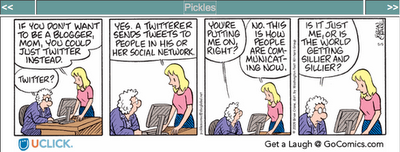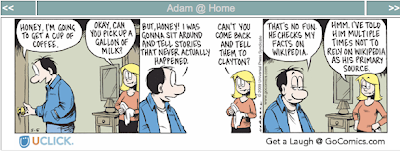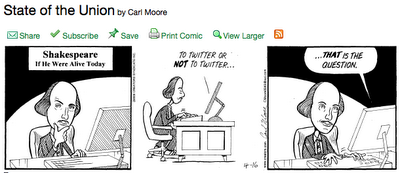I hope that you are all familiar with the incredible network of educators that ISTE supports. They have a mega-community of educators comprised of over 20 specialty communities (PLNs) that range from Global Collaboration to Digital Storytelling to Inclusive Learning to STEM Networks.
One of my favorite aspects of these communities is the incredible connections with educators who have similar interests to mine - or even better - with educators who I can contact if I want to forge new paths. As an ISTE member, I can join these communities and benefit from their vibrant (and newly-revised) communication system that includes discussion groups, blogs, and email systems.
ISTE PLNs on Twitter
ISTE PLNs also have a presence through Twitter. You don't have to be an ISTE member, but when you meet the incredible ISTE educators who populate the Twitter channels, you will probably want to become an ISTE member or attend the next ISTE conference in Philadelphia (2019).ANYWAY - - - Recently, I was trying to advertise an upcoming Twitter Chat that we were having at #IAedchat (not an ISTE affiliate, but a great one to follow on Sunday nights at 8:00 pm Central Time). I knew a couple of the ISTE #hashtags but couldn't find a listing. I connected the ISTE PLN organizer, Simon Helton, and he said that they didn't have an overall listing. Soooooooooooooooooooooo . . . Simon provided me with the list and I am publishing it here for your convenience. (THANK YOU, Simon!)
Below you will find a list of 21 ISTE PLN Twitter #Hashtags and Han. Please use them. Contact me if you have any questions about them or you have some changes/updates that I should make.
Enjoy talking with your educator colleagues. It is a wonderful group.
List of ISTE PLN Twitter #Hashtags and Handles
Thank you, Laura Campbell