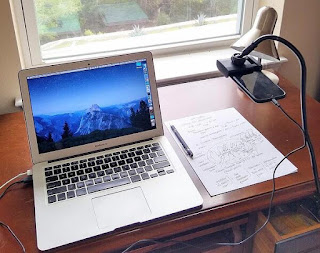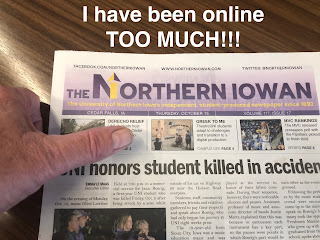I found the answer to the question that many educators have been asking:
The answer is:
SHIFT-COMMAND-N (or Alt-N for Windows users)
What does this mean, you say? This is your Keyboard Shortcut for Switching Cameras.
THE DOCUMENT CAMERA CHALLENGE
You want to share papers or browse through books or write formulas on paper in such a way that your students can see them. The problem is how can they will be able to see them? You probably can't bring home the document camera from school or maybe you can't figure out how to integrate your document camera into your Zoom session.
THE ANSWER
The answer is to use another camera that is held by an overhead camera holder. This camera holder could be one that you purchase (gooseneck or tripod) or a DIY camera holder. The camera could be your webcam, your phone, or a tablet. Just as long as it is connected to our laptop with a USB cable. (You could use wireless, but it can be trickier.)Position the camera above the paper and plug it into your USB port. Write on the paper and it will be captured through the camera.
The problem has been how to switch between cameras? What do you click to tell Zoom to transfer from your laptop camera to the USB camera and back again?
The popular answer to this has been to make your changes through the Share Screen menu. This meant that you had to click on the green box and then change the source for your sharing.
Then came SHIFT-COMMAND-N (or Alt-N for Windows users)
This is a Zoom Keyboard Shortcut that will quickly switch between your laptop camera and your USB camera. You can talk with your students face-to-face and when you want to show them how to create a graph on paper, you just hit the magic keys and it switches to your USB camera over the paper where you can demonstrate the process. Tap those keys again and it will return to your wise face so that you can tell them more about it. You continue to use the same microphone in each case so you can talk while their eyes are trained on paper.
AMAZING, ISN'T IT?
This can be used for any situation where you want to show something other than your face - playing the piano, looking at a map, demonstrating chess moves, conducting an experiment, drawing a picture . . . the list is endless.
I know that this shortcut has been around for a long time but it is the first time that I put the two together so I thought you might like to know.
Have you already been using this? If so, what have you done? Just respond in the comments below.
Looking forward to hearing about your adventures.
Z
A question was raised about how many cameras you could use simultaneously. We tried plugging 3 cameras into USB ports and the "magic key" combination progressed from one camera to the next in rotation. Imagine if you set it up so that you used your laptop camera for you, one webcam over a sheet of music, and another over your piano keyboard so that you could demonstrate various fingerings and techniques. Exciting, eh?
image: info.squarecap.com