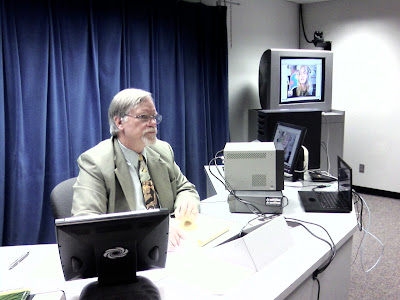Even traveling to the other side of the world will not keep Dr. Z from his students. It is amazing that tonight I used three different formats of teleconferencing to connect between Amman, Jordan and Cedar Falls. This was all through my computer sitting in my hotel room.
My first electronic encounter was with my Classroom Computer Applications undergraduate class at the University of Northern Iowa. I didn't want to teach a class from here, but wanted to provide my students with the opportunity to video conference with someone in the Middle East, me. As you will see, I am here at a conference.
Jordan is 8 hours ahead of Cedar Falls, so if my students met for their 2:00 pm class it would be 10:00 pm here. The content of this connection was yet to be determined, but it turned out quite well.
Sitting in the room with me were my colleagues: Andrew Thompson (Indonesia) and Aziz Aljardan (Saudi Arabia) were at my side when I Skyped back to our Technology Methods Lab in SEC 127 at the University of Northern Iowa.
Things went wonderfully well. Aside from my lousy backlighting, the connection was flawless (Thanks Rachel) and ideas flowed freely. Unfortunately, I didn't record the first half of the broadcast but we held introductions and my friends shared what they were doing here with my students.
We recorded the second half of the meeting and I am happy to share it with you. Please watch this video and then share your reactions to it in the comments below.
This Skype video conference was followed by a 3-way video conference with my colleagues, Robin Galloway and Jason Vetter where we planned an upcoming meeting.
Fortuitously, my wife, Kathy, followed trend with a Google chat and Skype session.
The possible connections for individuals in today's world are incredible.
BTW, my Jordan adventure is occurring on many levels of experience. I will be sharing them with ou but in no particular order of sequence.
I look forward to your replies.
Z