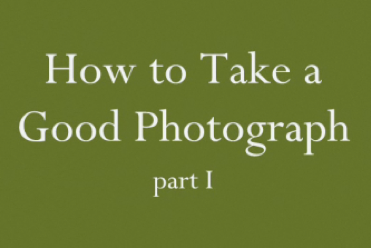During that time, 12 men walked on the moon. They walked and drove the lunar landers (are they still up there?) A little known fact is that each astronaut was fitted with a chest camera. It was a Hasselblad EDC that was specially designed for the trip. (I wrote about another extraordinary photography tool, the Gigapan in November, 2009)
The photographs that the astronauts took on the moon have been "sewn together" to create Interactive QuickTime VR Panoramas of the moon that are available at Panorama.dk. Not only can you scan the lunar surface while sitting in your classroom, your journey is accompanied with audio tracks of what the astronauts broadcast back to Houston. Admittedly, the scanning is a little tricky and jerky but it is something to see.
You really MUST explore the Panoramas.dk website. It has panoramas a wide variety of travel destinations including the NEW 7 Wonders of the World:
- Roman Colosseum (been there) *
- China's Great Wall (been there) *
- Petra in Jordan (probably go there this summer)
- India's Taj Mahal (would LOVE to go)
- Machu Picchu in Peru (Not yet)
- Christ the Redeemer in Rio de Janeiro (Not yet)
- Chichen Itza in Mexico (been there) *
I began this posting raving about shooting men to the moon and ended telling you about my bucket list. Looking at these places in Google Earth can be a good introduction to the locales, but panoramas like these can make it real.
Have you used or created panoramas like these before?
Z