Skype brings a whole new dimension to the classroom opportunities. As I have been chronicling throughout this blog, I have used Skype for years to bring experts and fellow educators into by university classroom.
In a previous posting, I discussed ways to find people to Skype into your classroom through wiki directories or conference program directories or just meeting up with people at conferences and getting their contact information.
You were introduced to a Skype page for an Author Network. This is where authors can offer their services to talk with your students.
We shared Silvia Tolisano's wonderful 20-minute introductory video about how to use Skype in your classroom, Around the World with Skype.
Well, Guess What? Skype is taking the lead to foster using its video conferencing software in the classroom with their new project entitled Skype in the Classroom. Skype is going to support an online directory of people who would be willing to skype with you and your students. What is really exciting about this project is its international aspect. I don't know if you know this, but Skype was founded by a Swede and a Dane. It was developed by a pair of Estonian developers. Presently, Skype's headquarters are in Luxembourg.
There isn't a great deal of information about how they will do this. You can pre-register at their Skype in the Classroom website. I just signed-up this morning and they sent me an email verifying my "subscription." This took me to their Subscription Page entitled "Skype - Pay Me" I didn't quite see how this fit with the FREE label that Skype put on Skype in the Classroom. I looked around and didn't find anything that mentioned Skype in the Classroom. I figured that something would happen in the future . . . and it did.
I received another email from Skype sending me a list of the information I had submitted - my name and email address. Oh Well . . . Skype in the Classroom is in its beta format and I am happy to be one of the early adopters for this project.
The international aspect of this video conferencing tool has the potential to enhance the global aspects of our education.
Thanks, Skype!
Z
photo: skype.com
Pages
Showing posts with label Skype. Show all posts
Showing posts with label Skype. Show all posts
Sunday, December 05, 2010
Monday, March 08, 2010
Exceptional Skype Video by Silvia Tolisano
 I was just reading Wesley Fryer's blog Moving at the Speed of Creativity when I found his reference to Silvia Tolisano's amazing video, Around the World with Skype.
I was just reading Wesley Fryer's blog Moving at the Speed of Creativity when I found his reference to Silvia Tolisano's amazing video, Around the World with Skype.This 20-minute video is the ultimate instructional Skype video. It begins with introducing Skype and telling you how to get online. She then provides a format for connecting with other classrooms, authors, and experts from around the world. This was enlightening. She wasn't just providing rules, sharing her proven methods along with examples of connections that she and her students had made around the world. AND she has created it in both English and Spanish.
Silvia Tolisano has an international project, Around the World with 80 Schools. I must admit that I don't know much about this yet because I just signed up to join the wiki and learn more about the project. I will definitely blog about this later.
I was most impressed by the quality of the informative and instructional video. Ms. Tolisano appears to have used the digital storytelling process where she recorded the narrative first and then found visuals to accompany them. I especially liked what appeared to be original photos where she posed a wooden doll to illustrate a number of ideas that she was discussing.
I am quite pleased to have found Silvia Tolisano and look forward to following her projects.
What have you found to support using Skype in your classroom?
photo and video: Sylvia Tolisano
Thursday, July 09, 2009
Skype an Author Network Unveiled
 It's here!!!
It's here!!!Last January, Wesley Fryer and I were wondering on a Dr. Z Reflects posting, Finding Skype Connections for Your Classroom, where one would look to find experts/authors/interesting people to Skype into our classrooms.
Angela Maiers just tweeted about a new site, Skype an Author Network, unveiled by Mona Kerby and Sarah Chauncey that allows authors to post a page explaining how they could be Skyped into a classroom.
This is a wonderful idea that will go far. There isn't an author on the planet who doesn't want to share his/her ideas with kids and the public. That is why they write.
The interesting part of this site is that it is create on a wiki. I counted over 60 authors already and I am certain that the numbers will skyrocket in the near future.
Here's wishing you good luck, Mona and Sarah. Classroom teachers around the world thank you.
Z
Monday, April 27, 2009
Skyping Guests into an ICN Room
How do YOU bring guests into your classroom?
I like to use Skype to provide a live discussion with experts from around the nation. This is simple when your students share the same classroom as you. You just need to project your computer screen onto the wall so that your students can see your guest and engage in the exchange.
How do you do it if your students are distributed all over the state of Iowa? THEN it gets to be a bit of challenge. This means that we need to Skype our guest onto my computer and then video conference it to my students throughout the state. This is challenging but do-able.
Iowa is blessed with a video conferencing system entitled the Iowa Communication Network (ICN). This is a state-owned fiber-optic network that connects 744 broadcast-capable classrooms throughout the state. Beginning in 1992, the ICN has been providing full-motion video to schools, hospitals, National Guard armories and federal/state government offices. The ICN has been quite useful in providing distance education opportunities (our UNI Instructional Technology program has been offering a 2-year masters program since 1994.) Unfortunately, linking Skype into the system so that my distant students can interact with a visiting guest is not built into our broadcast rooms at UNI. But this doesn't mean that we can't do it. It just takes some ingenuity.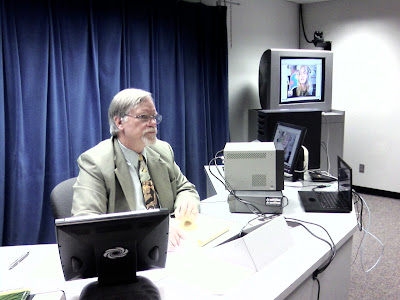 Above, you can see how I (not as glum as I look) created this interactive system. Here is how we did it:
Above, you can see how I (not as glum as I look) created this interactive system. Here is how we did it:
Hooked my MacBook into the ICN system so that the it was broadcast throughout the ICN. This means that I have patched in my video and audio into the ICN system. This would allow my students to see and hear our guest (Dr. Yvonne Andres from Global School Network).
 We wanted to enable Dr. Andres to see the students. There was no direct video link from my computer to the ICN video broadcasting so I needed to get creative. I arranged my hardware so that the web camera in my MacBook was staring into the output monitor. This allowed our guest to see what is being broadcast over the ICN. The only problem was that it was difficult for her to hear my students. I often had to repeat many of the questions.
We wanted to enable Dr. Andres to see the students. There was no direct video link from my computer to the ICN video broadcasting so I needed to get creative. I arranged my hardware so that the web camera in my MacBook was staring into the output monitor. This allowed our guest to see what is being broadcast over the ICN. The only problem was that it was difficult for her to hear my students. I often had to repeat many of the questions.

I like to use Skype to provide a live discussion with experts from around the nation. This is simple when your students share the same classroom as you. You just need to project your computer screen onto the wall so that your students can see your guest and engage in the exchange.
How do you do it if your students are distributed all over the state of Iowa? THEN it gets to be a bit of challenge. This means that we need to Skype our guest onto my computer and then video conference it to my students throughout the state. This is challenging but do-able.
Iowa is blessed with a video conferencing system entitled the Iowa Communication Network (ICN). This is a state-owned fiber-optic network that connects 744 broadcast-capable classrooms throughout the state. Beginning in 1992, the ICN has been providing full-motion video to schools, hospitals, National Guard armories and federal/state government offices. The ICN has been quite useful in providing distance education opportunities (our UNI Instructional Technology program has been offering a 2-year masters program since 1994.) Unfortunately, linking Skype into the system so that my distant students can interact with a visiting guest is not built into our broadcast rooms at UNI. But this doesn't mean that we can't do it. It just takes some ingenuity.
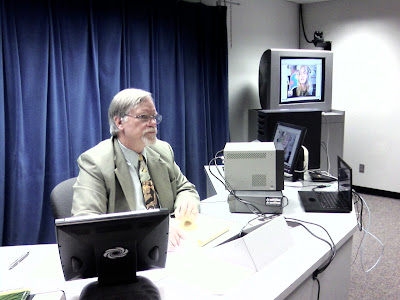 Above, you can see how I (not as glum as I look) created this interactive system. Here is how we did it:
Above, you can see how I (not as glum as I look) created this interactive system. Here is how we did it:Hooked my MacBook into the ICN system so that the it was broadcast throughout the ICN. This means that I have patched in my video and audio into the ICN system. This would allow my students to see and hear our guest (Dr. Yvonne Andres from Global School Network).
 We wanted to enable Dr. Andres to see the students. There was no direct video link from my computer to the ICN video broadcasting so I needed to get creative. I arranged my hardware so that the web camera in my MacBook was staring into the output monitor. This allowed our guest to see what is being broadcast over the ICN. The only problem was that it was difficult for her to hear my students. I often had to repeat many of the questions.
We wanted to enable Dr. Andres to see the students. There was no direct video link from my computer to the ICN video broadcasting so I needed to get creative. I arranged my hardware so that the web camera in my MacBook was staring into the output monitor. This allowed our guest to see what is being broadcast over the ICN. The only problem was that it was difficult for her to hear my students. I often had to repeat many of the questions.- Although this is a little jerry-rigged, it allowed me to provide my students with an interaction with Dr. Andres that would never have been possible if we didn't have the technology of today.

Monday, April 06, 2009
Embedding Google Presentation in Your Blog
One of the greatest features of Google Presentation is that it can be shared with others. You can embed the presentation in a blog like I did below:
You can also access this Google Presentation through this URL.
When you access a Google Presentation in this way, you can actually become 100% engaged in the presentation because you can add your ideas through the chat window. This requires you to sign-in with your Google account, but you become part of the discussion.
I have borrowed instructions in how to do this from the Tech Tips Tuesday blog.
Here's how it works:
Perhaps the best part of this using this Presentation program is that you can have multiple people working on it simultaneously. This means that you and a colleague can be in separate rooms in separate cities in separate countries working on different pages of the same presentation. I especially enjoy doing this while using Skype or Google Chat to verbally discuss what we are doing (and make funny faces at my friend while we work.)
What sort of experiences have you had with Google Presentation?
Z
You can also access this Google Presentation through this URL.
When you access a Google Presentation in this way, you can actually become 100% engaged in the presentation because you can add your ideas through the chat window. This requires you to sign-in with your Google account, but you become part of the discussion.
I have borrowed instructions in how to do this from the Tech Tips Tuesday blog.
Here's how it works:
- Go to http://docs.google.com
- Upload you PowerPoint file to Google Presentations (up to 10MB from your computer)
- Warning: Not all formatting features from Design Templates will always be preserved and there is NO animation.
- When you publish your presentation to the Internet anyone will be able to access and view it online. They will also be able to join the presentation online and chat with others also viewing the presentation. Your document will be assigned a unique address (URL) on google.com. To do this go to Share button (upper right of screen) and choose Publish.
- Click on the published link and this will open up your PowerPoint online and a chat window will appear on the right side of the screen.
- In order for audience members to discuss the presentation, they will need to log into their Google account so their name will appear in the chat window.
- Google Presentations also provides you with the embed code if you want to place your Google presentation in a webpage, blog or wiki.
- Click HERE to view a sample presentation and its chat window.
Perhaps the best part of this using this Presentation program is that you can have multiple people working on it simultaneously. This means that you and a colleague can be in separate rooms in separate cities in separate countries working on different pages of the same presentation. I especially enjoy doing this while using Skype or Google Chat to verbally discuss what we are doing (and make funny faces at my friend while we work.)
What sort of experiences have you had with Google Presentation?
Z
Sunday, January 04, 2009
Finding Skype Connections for Your Classroom
 During my ISTE Webinar, Dr. Z’s Creative Cookbook for Collaborative Communication, I demonstrated how Skype can be used to bring experts and other students into the classroom. At that time, Wesley Fryer (Moving at the Speed of Creativity blog and podcast) asked if I knew of any directories that were available to find people who were interested in sharing some time with students through Skype. Unfortunately, at that time I didn’t know of any such directories and was unable to help him.
During my ISTE Webinar, Dr. Z’s Creative Cookbook for Collaborative Communication, I demonstrated how Skype can be used to bring experts and other students into the classroom. At that time, Wesley Fryer (Moving at the Speed of Creativity blog and podcast) asked if I knew of any directories that were available to find people who were interested in sharing some time with students through Skype. Unfortunately, at that time I didn’t know of any such directories and was unable to help him.Since then, Angela Maiers used Twitter to share the Skype in Schools wiki she had just found. This directory was developed by Dan Froelich based upon requests from teachers who participated in one of his sessions at the NCETC 2008 Conference. It is designed to provide a place where you can offer your services, post a “want ad” to find other classes to engage in a telecollaborative project with you or for you to share your experiences in collaboration.
Wesley Fryer recently addressed the Skype directory issue in a posting to his blog, Moving at the Speed of Creativity. He explores Skype in Schools as well as ePals and the Center for Interactive Learning and Collaboration. You should read this posting.
Since Wesley brought it up, I have been thinking about how you could contact special people and classes to introduce to your students. I would like to make two recommendations to you about how you might make these contacts:
Conference Programs – Most of you who are reading this posting probably attend at least 1 conference a year. If you don’t, you should. I often pay for conferences out of my own pocket but I learn a great deal and make many contacts. Next time you go to a conference, come home with the business cards of at least 5 people with whom you could work on collaborative projects or have them Skype-visit your classroom. Another way that you can connect with folks from conferences, is to review conference programs and contact the presenters who look interesting:
- National Educational Computing Conference (NECC) 2008
- Florida Educational Technology Conference (FETC) 2008
- Iowa Technology and Education Connection (ITEC) 2008
Podcasts: Speaking of podcasts, you should review the Conference Connections podcast seriesApple Computer) involves interviews with
 presenters at conferences. They may be technology leaders or classroom teachers or ?? This may be a short 7-minute interview or it might be a recording of the whole presentation. Either way, it is a way to find out who is interested in sharing their ideas. You may find some of them who asked to be paid for a Skype-visit, but you can find someone else if their terms don't meet your resources.
presenters at conferences. They may be technology leaders or classroom teachers or ?? This may be a short 7-minute interview or it might be a recording of the whole presentation. Either way, it is a way to find out who is interested in sharing their ideas. You may find some of them who asked to be paid for a Skype-visit, but you can find someone else if their terms don't meet your resources.for possible Skype-visitors. This series (sponsored by Global School Network: If you are interested in collaborating with students and exp
 erts outside of your classroom, then you MUST visit the Global School Network (GSN). The GSN has been engaging teachers and students in project learning exchanges for a quarter of a century.
erts outside of your classroom, then you MUST visit the Global School Network (GSN). The GSN has been engaging teachers and students in project learning exchanges for a quarter of a century.In 2005, Teaching and Learning magazine identified GSN's predecessor, FredMail Network, as one of the top 15 “Breakthrough Products” since 1980.
GSN provides a Project Registry of over 3,000 telecollaborative projects. These projects may be from across the street or across the globe. They may last a week or be continuous on-going activities. If you want to join an existing project, there are over 3,000 of them. If you want to originate your own project, GSN has developed a time-tested format outline to assist you in making your project successful. Telecollaboration is a deep subject that I will cover more thoroughly in a later post.
Wesley’s question about finding people and classes to work with your students is an important one. The opportunities are there and video conferencing can be used to make your curriculum more relevant to your students by further expanding their learning experiences into the “real world.”
What do you think? Do you use Skype in your classroom? How do you find people/classrooms for collaborating.
Subscribe to:
Comments (Atom)


