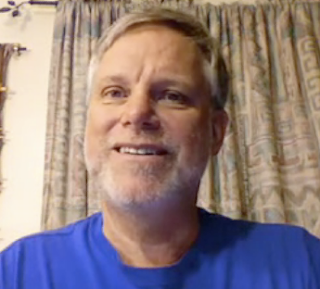Today I participated (along with 5 other UNI faculty) in a
Wiki and Web 2.0 Webinar that was provided by Open Campus and sponsored by the SocialText wiki company. Here are the PowerPoint slides from the Webinar in
.pdf format.It was a semi-interactive webinar where we had to enroll into webinar previously and then we received a URL for connecting. Upon linking to the site at showtime, the screen provided some buttons for downloading the slides for the day. I downloaded the .pdf file and we proceeded through them as the speakers spoke. (I only wish that they had beeped or something when they progressed from page to page so that we could stay in synch.)
The three speakers were:
Gerald C. Kane, Asst Prof at Boston College
Howard Rheingold, Prof at Stanford and UC Berkeley
Jeff Brainard, Director of Marketing at
Socialtext (the sponsor)
(These are some really interesting websites and I can't wait to have the time to review their class syllabi to see how they are using the Web 2.0 tools for learning.)
All three presenter provided useful information. I think that the most exciting one was Gerald Kane. He brought about a number of interesting concepts about using a wiki to provide the tools that can make student activities more interactive and student centered.
My favorite part about his presentation was his statement that he used his wiki to create a “mashup” of Web 2.0 tools. I like this word, mashup. I have heard it used to describe combining audio files and video files, but never with Web 2.0 tools. This made me think about Mashup curriculum. This is a curriculum that is the product of combining a variety of Web 2.0 tools and environments to create a global interactive world of learning.
Dr. Reingold showed the syllabus for
Participatory Media Literacy.It is filled with Web 2.0 tools that he is using to engage his students. HOW EXCITING!!!!
I need to find a way to integrate this into my Emerging Instructional Technologies course that I am teaching this semester. Look out students!!!!! Here it comes!!!!!
Online Audio Track of the WebinarI have just received a link to the
audio broadcast of the Webinar. This audio broadcast extends to the whole 1 hour and 9 minutes. If you want to see the slides with the audio track, you need to
download the slides and then progress through them as the presenters give their presentations.