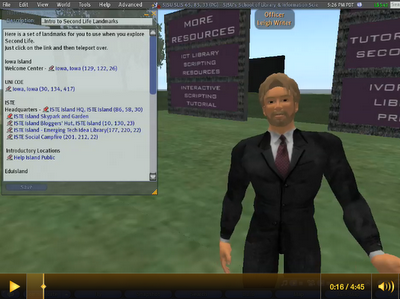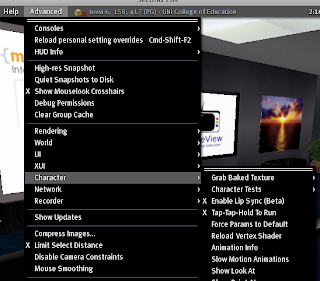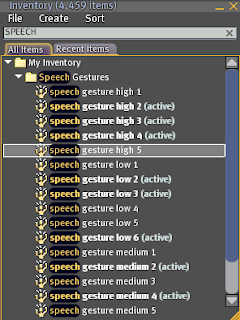Second Life is
a virtual world of imagination. Locations, avatars, and ideas are integrated
into a realistic 3D setting. This computer-based, simulated multi-media
environment enables users to assume unlimited roles in the shape of an avatar
and graphically interact with other individuals in user-created worlds. More
than 1 million users sign-on per month and it generates over $75 million per year in sales. These sales
include rentals in Second Life as well as the sale of virtual goods for avatars
(i.e., clothes, houses, decorations.)
Second Life is
a virtual world of imagination. Locations, avatars, and ideas are integrated
into a realistic 3D setting. This computer-based, simulated multi-media
environment enables users to assume unlimited roles in the shape of an avatar
and graphically interact with other individuals in user-created worlds. More
than 1 million users sign-on per month and it generates over $75 million per year in sales. These sales
include rentals in Second Life as well as the sale of virtual goods for avatars
(i.e., clothes, houses, decorations.)
Creating an
account is the first step in exploring Second Life. It is simple to create your
account and define yourself with an avatar. You can begin by exploring the many
lands that populate Second Life for free. Later you may want to create your own
space by buying a plot of land for a minimal cost. You can create your own land
of imagination and elaborate your dreams in ways that can only be explained
through experience.
Second Life is
actively used in education. It is estimated that as many as 300 higher
education organizations teach courses or conduct research in Second Life. Here
is a directory of academic organizations who have a
presence. Eighth grade through twelfth
grade schools had a presence in Second Life until 2011 when Linden closed the Teen
Second Life Grid.
Innovative
technology has been integrated to the training sessions in many of the
companies and organizations. Companies use Second Life for product demos,
virtual fairs, or 3D presentation of
data. Virtual training can be presented in a gaming format. Virtual learning
environments can be enriched with embedded Youtube videos, slide shows, and
even links to websites outside of Second Life.
Want to get started? Here is a blog posting giving step-by-step
instructions on creating an account in Second Life: http://goo.gl/nBL1Z
- Second Life in Higher Education
- Second Life Language Learning Video
- Science Learning Opportunities in Second Life