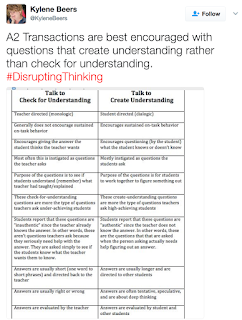What does 21st Century Learning mean to you? In the late 1990s, this term had meaning. It was a brand of learning that was breaking the mold of the past century. The opening of the 21st century came and went seventeen years ago. The term 21st Century Learning is still here. What does it mean?
21st century learning is not about a timeframe. I don't know what else to call it, but 21st century learning involves creating learning environments that are student-centered active learning experiences. Here is a short video that I recorded for Bob Greenberg's Brainwaves Video Anthology.
What do you think? Do you agree with these ideas? How would you rename 21st Century Learning?
BTW, Bob Greenberg's Brainwaves Video Anthology is a significant collection of thinkers, dreamers and innovators in education. This series is meant to inspire and engage the viewer to dig deeper and learn more. In the words of Georges Melies, (The Invention of Hugo Cabret) "Now sit back, open your eyes and be prepared to dream."
Spend some time reviewing what he has collected and prepare to dream. Share your ideas on his comments and add them to this blog as well.
21st century learning is not about a timeframe. I don't know what else to call it, but 21st century learning involves creating learning environments that are student-centered active learning experiences. Here is a short video that I recorded for Bob Greenberg's Brainwaves Video Anthology.
What do you think? Do you agree with these ideas? How would you rename 21st Century Learning?
BTW, Bob Greenberg's Brainwaves Video Anthology is a significant collection of thinkers, dreamers and innovators in education. This series is meant to inspire and engage the viewer to dig deeper and learn more. In the words of Georges Melies, (The Invention of Hugo Cabret) "Now sit back, open your eyes and be prepared to dream."
Spend some time reviewing what he has collected and prepare to dream. Share your ideas on his comments and add them to this blog as well.