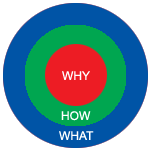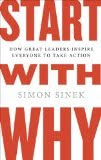Well, I held my first class using Adobe Connect this evening. It was a pretty good experience. We were able to gather 13 of use with cameras and a couple that only had an audio connection with the gang. The interactive quality was OK. We had about a 2 second delay between what we said and when everyone else heard it. Admittedly this may have been a stretch on the throughput from house to house throughout Iowa, but it was a bit aggravating at times.
We began the session by giving each student audio and video access and having them figure out how to connect their camera and mic and brain at the same time. They had to remember to press the little Talk button in the lower left corner.
The question is will Adobe Connect replace the Iowa Communications Network which is the face-to-face video conferencing system that I have been teaching on for the past 16 years?
Adobe Connect has some advantages:
I hope that Adobe finds this posting and asks me for some suggestions about how to improve their interface. I think that I would like to have such a tool available for my students to use to communicate with one another as well as with me. I think that it can be an empowering tool, but it has a ways to go.
What do you think? What are your experiences?
Z
Skyping Guests into an ICN Room
Related articles by Zemanta
We began the session by giving each student audio and video access and having them figure out how to connect their camera and mic and brain at the same time. They had to remember to press the little Talk button in the lower left corner.
The question is will Adobe Connect replace the Iowa Communications Network which is the face-to-face video conferencing system that I have been teaching on for the past 16 years?
Adobe Connect has some advantages:
- Students can connect from their homes.
- All of the students can be available at once (assuming that you have the bandwidth).
- The recordings are automatically digital and immediately available.
- By definition, all of the students will have internet access so we won't have to worry about sites where the schools have locked up the internet access or the sites we want to use are blocked.
- While the ICN has its flaws; when it worked - it worked well and there was a good connection between sites.
- Access is not dependent upon the school's custodian to open the door.
- The cost is almost free.
- Students who shared sites with other people often developed a collegial atmosphere.
- All students are geographically alone.
- The audio and video seemed sporatic.
- Adobe Connect was a bit clumsy and not intuitive in many of the actions I had to take to make the connections and interactions.
I hope that Adobe finds this posting and asks me for some suggestions about how to improve their interface. I think that I would like to have such a tool available for my students to use to communicate with one another as well as with me. I think that it can be an empowering tool, but it has a ways to go.
What do you think? What are your experiences?
Z
Skyping Guests into an ICN Room
Related articles by Zemanta