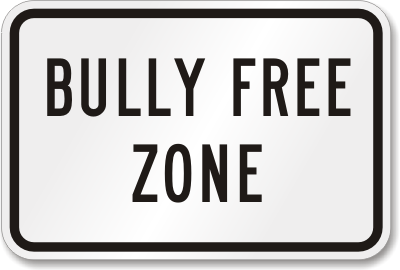We just wanted to thank you for supporting Write Our World yesterday on #GivingTuesday. We had 32 donors and raised over $1800. We almost made it into the top 20 fundraisers for yesterday (we were #21). They donated an extra $100 to those in the top 20.
The drive is not over. Our goal for December 31, 2018, is $5000. You can still donate through our Write Our World Global Giving website. Have you ever thought about becoming a sustaining supporter who donates the same amount each month?
This funding will enable us to provide:
- training for teachers in how to integrate creating multilingual ebooks into their curriculum.
- access to the library for classrooms of writers.
- support for maintaining and improving Write Our World.
We are making a difference in students' lives - - - - YOU can too!!
Z