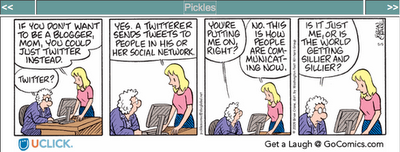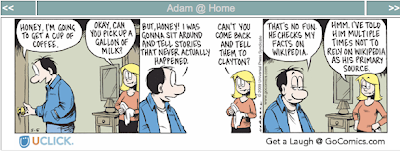The Iowa Core Curriculum (ICC) is a curricular program that provides guidance for educators in "delivering challenging and meaningful content to students that prepares them for success in life." This curriculum identifies the "essential concepts and skills for K-12 grade in literacy (read, write, speak, listen, and think), mathematics, science and social studies. It also identifies 21st Century Skills (civic, employability, financial, health and technology) that people must master to be successful in life. More than just identifying the content area, the ICC is designed to develop deeper learning engages students by "emphasizing interesting, robust, and relevant learning experiences."
The ICC is intended to be more than just another curriculum that is written by a group of specialists and then placed on a shelf to collect dust. The Iowa Legislature enacted Senate File 2216 that requires all Iowa school districts and accredited nonpublic schools to implement the ICC by 7/1/2012 (grades 9 - 12) and 2014-15 (K-8th grades).
This Iowa Core Curriculum is well researched and forward looking. It is still in the process of being developed. The Intent is there but the content/requirements haven't been completed. The key to success in learning and using the ICC will be in developing your knowledgebase.
In Spring of 2009, I taught a Selections and Integration of Instructional Technology Materials course at the University of Northern Iowa. I knew that I couldn't didn't know enough about the Iowa Core Curriculum to benefit my students so I asked Dr. Nadene Davidson, the Interim Director of Department of Teaching, to share her vast knowledge of the subject. Dr. Davidson has been an active participant in developing the ICC so she was able to provide the necessary insight.
I have linked to Dr. Davidson's 1 hour 40-minute lecture for your enjoyment. She does a wonderful job of describing the background for the Iowa Core Curriculum, its structure and the process of implementation. This video requires Real Player to watch. (Dr. Davidson's presentation actually begins 4 minutes 37 seconds into the video.)
Please review this presentation and share your comments.
Z
Pages
Sunday, May 31, 2009
Thursday, May 21, 2009
Wednesday, May 20, 2009
Using Math + Rap to = Fun, Motivating, Engaging & Meaningful Learning Experiences
Just wanted to share this video that won the April ISTE Digital Storytelling prize. This video is created by Matt Hildahl (and his students) who is a high school math teacher at the East Valley School District in Spokane, Washington.
Mr. Hildahl goes by the name, 2 Bitty, because he claims to be half as good as 50 Cent. I don't know, never have I seen students having as much fun reciting the Pythagorean Theorem.
I couldn't find any more of 2 Bitty's work. Do you know of some? Do you have some examples of using music (or rap) in math class?
Z
Wednesday, May 06, 2009
Social Networking in the Comics
Saturday, May 02, 2009
Downloading YouTube Videos with a PaWN
 You WON'T believe this!!!!
You WON'T believe this!!!!Think of the times when you wanted to download a YouTube video and it didn't work. Maybe the website you were using timed out. Or maybe the link in the email never arrived. Whatever it was, it was frustrating!!
Never fear! PWN is here!!!
Thanks to DetURL!, you won't have to worry about these issues again. I don't know how it works but DetURL! has developed a hack so that all you have to do is insert the letters "pwn" into a YouTube URL and you will be able to download your favorite YouTube in MP4 and Flash Video formats
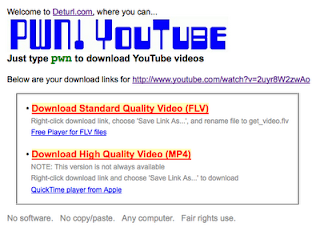 Here's the link to a favorite video of mine:
Here's the link to a favorite video of mine: http://www.youtube.com/watch?v=2uyr8W2zwAo
Want to make that video your own? All you have to do is insert the letters, pwn, before youtube.com and after the www. and the magic will happen.
http://www.pwnyoutube.com/watch?v=2uyr8W2zwAo
The screen will change (See image on the right) and you will have your choice of formats.
Of course, you might want to keep using Converttube or Zamzar but this King of a new trick will keep you from getting Rooked when you are trying to download a video some dark Knight.
What do YOU use?
Z
Monday, April 27, 2009
Skyping Guests into an ICN Room
How do YOU bring guests into your classroom?
I like to use Skype to provide a live discussion with experts from around the nation. This is simple when your students share the same classroom as you. You just need to project your computer screen onto the wall so that your students can see your guest and engage in the exchange.
How do you do it if your students are distributed all over the state of Iowa? THEN it gets to be a bit of challenge. This means that we need to Skype our guest onto my computer and then video conference it to my students throughout the state. This is challenging but do-able.
Iowa is blessed with a video conferencing system entitled the Iowa Communication Network (ICN). This is a state-owned fiber-optic network that connects 744 broadcast-capable classrooms throughout the state. Beginning in 1992, the ICN has been providing full-motion video to schools, hospitals, National Guard armories and federal/state government offices. The ICN has been quite useful in providing distance education opportunities (our UNI Instructional Technology program has been offering a 2-year masters program since 1994.) Unfortunately, linking Skype into the system so that my distant students can interact with a visiting guest is not built into our broadcast rooms at UNI. But this doesn't mean that we can't do it. It just takes some ingenuity.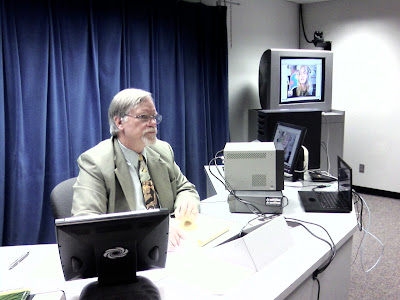 Above, you can see how I (not as glum as I look) created this interactive system. Here is how we did it:
Above, you can see how I (not as glum as I look) created this interactive system. Here is how we did it:
Hooked my MacBook into the ICN system so that the it was broadcast throughout the ICN. This means that I have patched in my video and audio into the ICN system. This would allow my students to see and hear our guest (Dr. Yvonne Andres from Global School Network).
 We wanted to enable Dr. Andres to see the students. There was no direct video link from my computer to the ICN video broadcasting so I needed to get creative. I arranged my hardware so that the web camera in my MacBook was staring into the output monitor. This allowed our guest to see what is being broadcast over the ICN. The only problem was that it was difficult for her to hear my students. I often had to repeat many of the questions.
We wanted to enable Dr. Andres to see the students. There was no direct video link from my computer to the ICN video broadcasting so I needed to get creative. I arranged my hardware so that the web camera in my MacBook was staring into the output monitor. This allowed our guest to see what is being broadcast over the ICN. The only problem was that it was difficult for her to hear my students. I often had to repeat many of the questions.

I like to use Skype to provide a live discussion with experts from around the nation. This is simple when your students share the same classroom as you. You just need to project your computer screen onto the wall so that your students can see your guest and engage in the exchange.
How do you do it if your students are distributed all over the state of Iowa? THEN it gets to be a bit of challenge. This means that we need to Skype our guest onto my computer and then video conference it to my students throughout the state. This is challenging but do-able.
Iowa is blessed with a video conferencing system entitled the Iowa Communication Network (ICN). This is a state-owned fiber-optic network that connects 744 broadcast-capable classrooms throughout the state. Beginning in 1992, the ICN has been providing full-motion video to schools, hospitals, National Guard armories and federal/state government offices. The ICN has been quite useful in providing distance education opportunities (our UNI Instructional Technology program has been offering a 2-year masters program since 1994.) Unfortunately, linking Skype into the system so that my distant students can interact with a visiting guest is not built into our broadcast rooms at UNI. But this doesn't mean that we can't do it. It just takes some ingenuity.
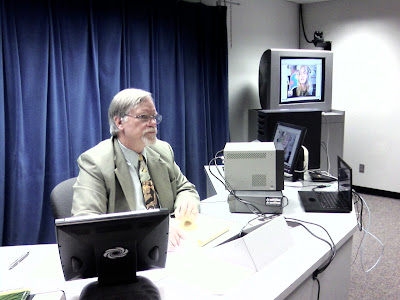 Above, you can see how I (not as glum as I look) created this interactive system. Here is how we did it:
Above, you can see how I (not as glum as I look) created this interactive system. Here is how we did it:Hooked my MacBook into the ICN system so that the it was broadcast throughout the ICN. This means that I have patched in my video and audio into the ICN system. This would allow my students to see and hear our guest (Dr. Yvonne Andres from Global School Network).
 We wanted to enable Dr. Andres to see the students. There was no direct video link from my computer to the ICN video broadcasting so I needed to get creative. I arranged my hardware so that the web camera in my MacBook was staring into the output monitor. This allowed our guest to see what is being broadcast over the ICN. The only problem was that it was difficult for her to hear my students. I often had to repeat many of the questions.
We wanted to enable Dr. Andres to see the students. There was no direct video link from my computer to the ICN video broadcasting so I needed to get creative. I arranged my hardware so that the web camera in my MacBook was staring into the output monitor. This allowed our guest to see what is being broadcast over the ICN. The only problem was that it was difficult for her to hear my students. I often had to repeat many of the questions.- Although this is a little jerry-rigged, it allowed me to provide my students with an interaction with Dr. Andres that would never have been possible if we didn't have the technology of today.

Sunday, April 26, 2009
50+ Web 2.0 Ways to Tell a Story
 Looking for a way to tell a digital story online? Alan Levine's posting 50+ Web 2.0 Ways to tell a Story on his wiki, CogDogRoo , can help.
Looking for a way to tell a digital story online? Alan Levine's posting 50+ Web 2.0 Ways to tell a Story on his wiki, CogDogRoo , can help.This site is full of tools, but most importantly, Alan shares a process for creating a story. Instead of just telling you to rush off and use a cool Web 2.0 tool to create a multimedia extravaganza, he reminds you that it's a process. "As Easy as 1-2-3"
1) Outline a Story Idea. It's important to get your ideas organized before you begin creating. This page is designed to help you structure your thoughts. It is filled with writing prompts. There are thematic links to Flickr to provide you with inspirational visuals. Multiple links are suggested to additional storytelling sites on the web.
Now you have your idea, it is time to get some media.
2) Find Some Media. Gotta have multimedia but the problem is that you have to worry about licensing and copyright if you want to share it on the web. That's where you use this page. It contains multiple multiple-media sources. Take your pick: Images, Audio, Visual . . . it's all there. He says that they are all "licensed or shared with permission to re-use." This is important so you should check the sites for their specific use policies just in case they have recently decided to change their policies so that they can make money on their products. =-/
Now . . . Let's Do IT!
3) Pick a Tool to Build Your Story - This is a goldmine! This is where he is keeping
a running list of presentation websites. These tools are divided into groups including Slideshows, Timeline Creators, Mixers, Comics, Collage, Mappers, Flickr Tools, Audio Tools, Video Tools, and Presentation Tools. This is a phenomonal collection showing everything from BubbleShare to OurStory to VoiceThread to Toondoo to Prezi. It is a plethora of possibilities.
The best part about Alan's work is that this is not just a list. He has used each of the tools to create the same story about his dog, Dominoe, so that you can compare the final products.
This wiki is a great resource for those of us who want to be creative. Since it's a wiki, he wants us to use the site to share our efforts in digital storytelling that we make using these Web 2.0 tools.
Thanks, Alan!
Z
Readers: Have you used these tools? What did you do?
Subscribe to:
Posts (Atom)