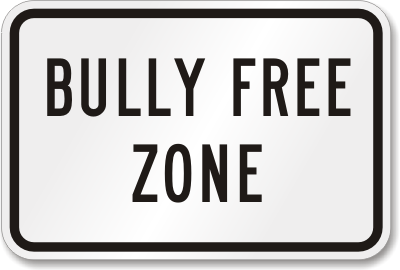While there are many advantages to teaching online, I want
to begin with the challenges because those are the demons in the room that we
have to confront. This list is done
completely from my experience. I have
purposely not reviewed the online lists that others have created because I
wanted this to come from my heart. After
I complete this post, I will search the web for a few lists that others have
created and might expand your knowledgebase with items that I may have missed
or answers that I hadn’t considered. It
will be a learning experience for us all.
To keep this from being a Whiners Fest, I will try to
include strategies that I am using to confront these challenges. I can not say that my suggestions are the only
answers to these challenges and I would be MIGHTY GRATEFUL if you could share
your ideas for addressing these challenges.
I might also note that I am providing the plans that I have had in my head and tried to
implement. Posting them here requires me
to bare my soul to the world and makes it more of a commitment for me to
accomplish them. (Please note that these are not curricular challenges. Those I will save for another day. These are personal management challenges):
“Out of Sight, Out of Mind” – It can be mighty difficult to stay
engaged in an online course. We are advocates for keeping
our students engaged, but it is easy to get involved in my day-to-day
activities if my students are not going to be meeting with me in person on a
regular basis. This is not to say that these students or their work are not
important to me, it’s just that it requires discipline to keep engaged as a
teacher as well as a student.
- Schedule: I try to organize my schedule so that there are specific times when I am reviewing their work. Most of my classes meet on Tuesday. Their assignments are due the Monday before we meet so I have allotted Monday for reviewing their work and preparing for incorporating their work into our Tuesday meeting. I don’t think that it makes sense to grade their assignments before we meet, so I will go through and take notes about what they said and then use that to guide some of our discussion. I can use these notes to make grading much easier when I grade.
- Schedule to go online daily. I haven’t fully achieved this yet, but I need to create a checklist of things that I will check on a daily basis in each of the classes. This might include Checking email; Checking assignments submitted; and Reviewing discussions.
TimeZones - This is a challenge for which there is no
cure. One of my sections begins at 6:00
AM CST because I have students in South Korea where it is 9:00 PM and a student
in Nepal where it is 6:00 PM. I am also meeting at 6:00 PM and 7:30 PM (CST) that
same day because I have students in Iowa who are home from work and ready to
learn.
- Schedule: The key is to create a schedule that will work for all of you. I have to be flexible. It is my job to teach these students and there are more of them than me. Most of them have teaching jobs where they work all day and then meet with me at night. You can also address this issue by recording your class sessions and making them available online for students to watch at a later time. I have had courses where there was just no reasonable possibility for the student to attend the course live so he watched it the next day as a video and then asked me any questions that arose. I even teleconferenced with him periodically to keep him "in the loop."
Providing Support for
Students – When you have a classroom full of students, it is easier to tell
if there are issues with group work or interest in the class than if the students are on the other side of the “Big Pond.” I try to deal with this by keeping an open line of communication going between the students and myself. Some of this is covered in my previous posting, Communicating with Students Online, but here are a few other things I have tried:
- Use Email Filters: I use Gmail filters to sort my incoming emails into folders (labels). (I will provide a video later to show you how to do this.) I have asked my students to send me email through the Blackboard LMS that we use so that there will be a specific heading in the subject line. The filter that I have created will then move the email into a folder specific for that class. I have positioned these labels in such a way that I can see immediately whenever students have sent me email.
- Consider Your Students' Experience: This may be a no-brainer, but I was just discussing working with students in collaborative groups with my colleague the other day when something dawned on me. Working in collaborative groups can be difficult for students. I do what I can to discuss the roles of members in collaborative groups and how they can best work together. I was noting that the undergrads were having bigger problems with this than my graduate students when it hit me that our graduate students are mostly practicing teachers who use collaborative grouping with their own students in their classrooms and have had experience working together as professionals. My undergraduates are less experienced in collaborative grouping. Sure, they have had teachers do it throughout their schooling but they haven't had to take responsibility as an adult to "get the job done." This means that I need to have weekly feedback from the group members about how they are progressing. I need to work with the students to address any situations where students are not doing their part.
- Make Personal Connections As Necessary: Based upon what I just said above, let me say there is no replacement for personal contact. When one of your students informs you that isn't doing his/her work, there is nothing wrong with you, the teacher, contacting the students in need. At first you can do this by e-mail. But if you don't get a response from your e-mail, don't be sure about making a phone call. If your students are in your country or continent this probably won't be a problem in today's day of cell phones and no long distance charges. I have had many situations where it was simply a matter of getting the communication going. In some cases I had students who were working three jobs and having problems connecting with the rest of the team. But in some cases I just had students to work doing what they need to do. Receiving a phone call from their professor often handled the matter.
- Use Social Media: This strategy has an interesting twist to it. I have created Facebook Fan Pages in the past and asked my students to share their ideas and frustrations there. These didn't seem to work. When I asked my students to create the Fan Pages and administer them, the students used them much more readily. They used this venue for asking each other for clarification about assignments. They were sharing interesting stuff they found. They asked colleagues for advice on professional situations. They even use it to share things that they are learning (while they are learning it) in professional workshops. The best part is that the Facebook Feed for this academic medium appears with their social feeds through Facebook. It is a constant part of their lives. It was much more effective because they took ownership. Try it.
- Online Office Hours: Having office hours is easy in a face-to-face world. You just sit in your office for the same 5 hours a week throughout the semester and wait for nobody to come. =-) In the online world, it's not that easy. First of all, you can't expect them to come to your brick-and-mortar office. Your students will need to meet with you through some online channel. This might be by phone, but more likely they will want to video conference with you through Zoom, Google Hangout or Facetime. I have identified 5 hours on Tuesday (2:00 - 5:00) and Wednesday (3:00 - 5:00) to meet with me through Zoom. This means that I have opened my ZoomRoom on my computer and I am sitting there (usually correcting homework) waiting for students to drop by. I have selected times that are after school for my practicing teachers but sometimes I set up specific meetings with students who contact me for evenings or weekends. It's whatever it takes to assist my students.
Here are some additional resources for you to review:
- Teaching Online: A How-to Guide for Teachers of All Grades
- Faculty Focus: 11 Strategies for Managing Your Online Courses
- Benefits and Challenges of Online Instruction
- Collaborative Research Circles Extend Learning Beyond the Online Course
What do you have to add to the discussion?
What is your greatest challenge (or fear) with online learning. (Mine is that you won't leave a comment on this blog posting so that this PLC can respond to it.)
Z