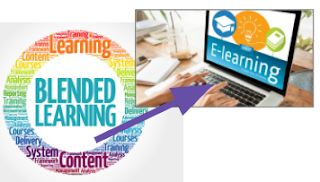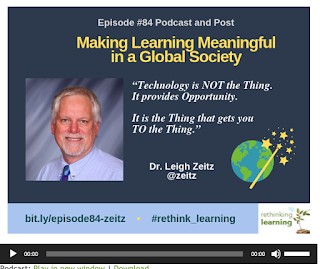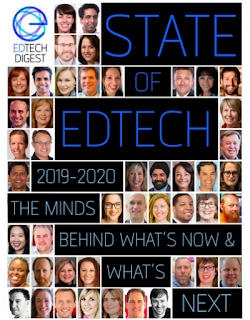Schools across the nation are closing due to the Corona Virus Outbreak. This is an unprecedented event that will affect our world's population.
Schools across the nation are closing due to the Corona Virus Outbreak. This is an unprecedented event that will affect our world's population.
I am attempting to organize some resources to assist Teachers, Parents, Administrators, and Students.
- Teachers need to learn how to teach online and facilitate their student's learning from a distance.
- Parents need to decide how to deal with closed schools and childcare.
- Administrators have the incredible responsibility to make the decision to close a school and then how to deal with the ramifications.
- Students need to make decisions about how to remain positive and change their learning methods from in the classroom to online. This may not be much of a change for some, but it will be a unique experience for most.
It is difficult find resources to address these needs. Unlike most Blog Postings, I will continue to expand this list as I find new resources.
PLEASE SHARE your resources and ideas about how we can support our population.
Do NOT make political statements because I will remove them.
This MUST be a positive environment to help our population.
-------------------------------------------------------
Support for Teachers
Vicki Davis is sharing a set of valuable resources for online learning. Companies like Zoom, Kahoot, Book Creator, and Discovery Education are offering free access to their materials for schools that are closing. I would like to note that Vicki has taken the gauntlet to help others in this situation. She is the one who inspired me to write this posting and begin to find ways to support you. Thank you, Vicki!
An Emergency Guide (of sorts) to Getting This Week's Class Online in About an Hour (or so)
Concise description of plans for developing Course Content, Activity Creation, and Course Communications. Matt Crosslin's instructions are practical and useful. Provides a variety of useful links too. Must Read.
Preparing for Just-in-Time Remote Teaching/Learning
Dr. Jon Becker provides fundamental ideas and suggestions for developing a productive mindset when working with your students after you have transitioned to online classes. He provides useful insight.
This is a Facebook group to provide support for schools that are moving to Online Learning. It requires you to ask for access and explain why you want to join, but the resources are useful.
The COVID-19 Online Pivot (Higher Education)
Martin Weller shares some resources of institutions that provide models and suggestions for making the move to online learning.
Teaching in the Context of COVID-19 (Higher Education)
Jacqueline Wernimont (Dartmouth, USA), Cathy N. Davidson (CUNY Grad College, USA)
provide a rich collection of resources for making the move and succeeding with online learning. Includes resources to 1) help you understand COVID-19, 2) assist in Teaching Online, 3) support you in developing/using various tools for online learning, and 4) decide which assignments to consider.
Questions to Ask Students about Resources, Expectations, and Needs for Succeeding in Online Learning (Higher Education)
A dozen questions you might use in a questionnaire to learn about your students' situations and needs. Even if you don't use these questions, they make you think about aspects that you may not have considered.
Tips and Tricks for Using Zoom Successfully in Your Online Learning Class (Twitter Thread)
Dr. Ryan Straight provides 29 suggestions (in no particular order) for using Zoom in your online courses. This Twitter thread even links to other threads that will deepen your understanding.
Step-by-Step Guide to Using Zoom
Lucy Gray created this guide for her school today and is sharing it with the rest of the world. Zoom is by far the best video conferencing tool for schools. Review this and engage with Zoom. Thanks, Lucy.
Support for Administrators
Some of our students don’t have internet access at home. Schools that are closing are advocating online learning for students’ schooling. This U.S. News article identifies some strategies that could help.
Support for Parents
These closures will have a dramatic effect on working parents. Where will they be able to take their children when the schools close. This article talks about how you can discuss this with your bosses and how you might advocate for other working arrangements.
How do you approach Home Schooling when your school closes? This Parenting magazine article discusses a strategy that parents can take if for creating a fruitful homeschool situation.
Support for Students
Written from a university student's perspective, this collection of tips can be useful to high school students as well. I especially appreciated the tips that suggested connecting with other students and getting to know your professor.
8 Strategies for Getting the Most Out of an Online Class (Higher Education, High School)
These strategies are written for the college student, but they are just as applicable for high school students. It stresses self-discipline and addressing this class the same way you would approach a face-to-face class.
How to Make the Most of Online Courses (Higher Education) (Video)
Practical suggestions for succeeding online. Many of these plans would be productive in any face-to-face as well. Divides the strategy into Clarify Your Goals, Use Dedicated Time and Space, Use a Study Buddy, and Reflect on the Process. Uses Sketchnoting for video impact. This is a MUST WATCH.
About Coronavirus 19
Insightful discussion of points to keep in mind when working with people with disabilities.