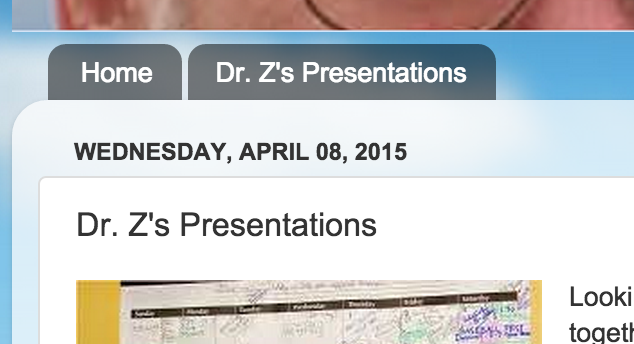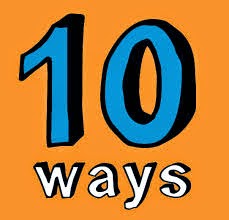Project-Based Learning is not an easy way to teach but it is much more rewarding for the learners and the teachers. Here are some must-watch videos about Developing Project-Based Learning. I have tried to share them in a progressive sequence that you can use to move through the process of learning about and through PBL.
Project-Based Learning: Explained
Looking for an easy introduction to PBL? This Common Craft video developed for the Buck Institute for Education does a good job of describing PBL and how it fits into 21st Century Curriculum. An interesting part is that they only talk about 3 of the 4 Cs (Communication, Collaboration and Critical Thinking). I wonder what they did with the fourth C, Creativity?
The Five Keys to Project-Based Learning
Well-designed PBL has been shown to result in deeper learning and more engaged, self-directed learners. This video provides a suggestion for five core elements of successful PBL. Here are more resources at Edutopia where you can learn more about PBL.Meeting the Challenges of Project-Based Learning
Introducing PBL into your class isn't an easy process. This video shares the difficulties and triumphs of Sammamish High School (Washington) teachers as they move from traditional teaching to schoolwide problem-based learning.Assessment in Project-Based Learning
This 30-minute webinar explores how PBL might be assessed with the BIE Editor-in-Chief, John Larmer, and a team of educators.Project-Based Learning is the epitome of 21st Century Learning.
How are you using it? What additional resources do you need to make it a reality in your teaching?
Z