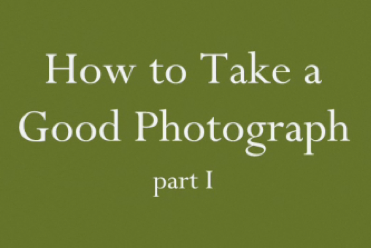In Second Life you can return to a place of interest by making a Landmark and storing it in your Inventory. This make it easy for you but the problem is how to share these landmarks with others. You can just "drop" them on other avatars one at a time, but what if you have a number of locations that you want to share?
In Second Life you can return to a place of interest by making a Landmark and storing it in your Inventory. This make it easy for you but the problem is how to share these landmarks with others. You can just "drop" them on other avatars one at a time, but what if you have a number of locations that you want to share?It is possible to create a HUD, but that takes too much programming. The easiest way is to create a note card. A note card is short document that you can create in SL. Once you have opened the note card, you just need to drag Landmarks from your Inventory to the note card.
I wanted to demonstrate this to my students so I used Jing to create a 4:45 video. You can see it in the upper left corner. I had my avatar turn to face the camera so it looked like he was talking while I was explaining it. It was pretty cool because his lips were moving and arms "cutting the air thusly . . . " as I spoke.
Click here to see Dr. Z's Video
If you want to learn how to make the cards, just watch the video.
I have had a few people ask me about how to animate my avatar so it would move as I spoke. Here are some notes about how to do that:
Lip Synching: This is an option on your SL Advanced menu. If you don't find this in your SL menu, you need to use some keystrokes to turn it on (Mac: Control-Alt-Shift-D / Windows: Control-Alt-D) Now, you need to enable the Lip Sync (Advanced>Character>Enable Lip Sync (beta)

Speech Gestures: Speech gestures should be in a folder in your Inventory. If you can't find them, you will have to search for some - I don't know where you can find them right now. Once you have them, you can right click on any of the gestures to unveil a menu that will allow you to activate or deactivate the gesture. The names aren't too descriptive so you will just have to mix and match until you like what you see.

I hope this is helpful. Contact me if you have any ideas or know where to get the Speech Gestures.
Also see: Tools for Video Authoring
Z