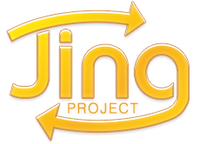Continuation of
Living Through Caucuses in Iowa - Part IThursday night came and it was time to visit Schindler Education Center at the University of Northern Iowa to assume my role as a Richardson precinct captain. Three different democratic caucuses were begin held in this building in three different lecture halls.
We arrived at 6:00 for the 6:30 caucus and I was amazed by the number of people who were there already. Signs were posted for all of the candidates in each of the halls. Some of the campaigns even had sandwiches and goodies to eat.
Everybody was there. This was as much a social happening as it was a political event. We checked in at the front table. Would you believe that we were even given a survey where we could note which candidate we were going to support. Unlike balloting, the caucus process is completely public so it is OK to ask who you are supporting. You weren't required to complete the survey, but if you did, it will probably be added to your voting record somewhere.
An interesting aspect of the evening is that if you were not registered on the list out front, you could actually register to vote inside. This is handy for the first time voters. This also means that if you were a republican and wanted to vote for Hillary, you could register that night as a democrat and then change it the next day. While this may seem a little fishy, since the doors were locked at 7:00 and you were not allowed to leave or reenter, there was no chance of people running over to another caucus and voting twice.
Each of the support groups were sitting in a specific section in the hall. The Obama group was huge. Edwards was well-represented as well as Hillary. Our Richardson group had about 15 people in it. The question was whether or not this was going to be enough to make Richardson a viable candidate for the caucus.
Viability is the crux of a democratic caucus. A candidate is required to have at least 15% of the total attendance to be considered viable. We were anticipating about 210 attendees so we would need 31 supporters for Richardson to be considered viable. Things were not looking good for the Richardson camp.
The activities actually began at 7:00. The doors were locked and the number of attendees were counted. The number that was given as the total number of registered attendees was identified as 233. Whether this number came from the registration list or a head count is not certain. The caucus leaders took care of some administrative activities like nominating and electing the permanent precinct chair and secretary.
Next it was time to identify the viability for each candidate. The Richardson campaign had a spreadsheet to calcuate the caucus math. Our son, Chris, ran it for me. Fifteen percent of 233 computed to 35 people. Our precinct had a total of 7 delegates to share between the candidates and it was time to begin the process of splitting them up. The captains were to group their supporters together and provide a headcount. Turned out that Hillary, Edwards, and Obama were viable. Richardson, Kucinich, and Biden did not have enough people. There was even a group of uncommitted voters.
Having identified the viability levels, we now had 30 minutes to drum up enough supporters to make our candidates viable. The representatives from the viable camps were allowed to give a short speech to "sell" their candidates. Having completed those, the non-viable candidate supporters were allowed to make their speeches. I took the podium and made a pretty good speech to support Governor Richardson. I emphasized his experience and proven policies. We were really hoping to convince the uncommitted to join us.
Now it was time to get people on our side. We had more supporters than Kucinich so we tried to bring them into our fold. We got a couple of uncommitted voters but it only reached 25. Finally, we decided that we were not going to be viable so we released the supporters to go to the camp of their choice. Some members of our group decided that if they couldn't support Richardson, they would remain uncommitted. The rest of the group moved to the Clinton, Edwards or Obama groups. I joined the Obama crew. Obama had been my second choice.
Now it was time to present another head count for the viable candiates. Ultimately, it turned out that Obama earned 4 delegates, Edwards earned 2 and Clinton earned 1.
After the delegates were divided, it was time to elect who would actually attend the Iowa Democratic Convention on Saturday, March 15. I decided to get involved in the convention. You won't believe it, but I am now a democratic delegate for Obama!
This elected group of delegates was then ratified by the precinct as a whole. It was answered with a resounding "Aye!"
Finally, it was time to discuss resolutions that would be added to the Democratic platform. These planks had been submitted on paper in the back of the room before the caucus and this was the time where voters could discuss these issues. Unfortunately, we had been at this for almost an hour and a half already and everyone just voted to accept the resolutions without even discussing them.
The group voted to adjourn and the primary elections had begun . . .
The democratic caucus process is by no means scientific or even consistent between precincts. The structure is there, but the public aspect of the democratic caucus adds a variety of dimensions that don't exist in private polling. The 3-hour process during a designated time eliminates interested voters who have to work during that period. This is not a problem with the typical primary polling situation where voters can cast their votes from 7 AM - 8 PM.
It should be noted that the Republican caucus is not public like this. Voters come together in a caucus the same as the democrats, but they hold private election where ballots are submitted and then counted.
Here are some other bloggers' comments on the Iowa Caucus: