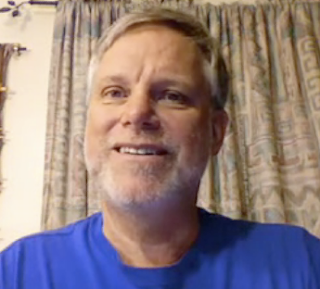
Well, I just created my first tutorial video for YouTube. Actually, I created it for my Emerging Instructional Technologies course at the University of Northern Iowa, but I am storing it on YouTube. I tried to upload it to TeacherTube, but it took forever to upload it and I finally quit it and went for YouTube.
The tutorial instructs my students how to add blogs to their Google Reader utility. It is quite informal. I did the personal introductory part in my livingroom and then did the screencast (video capture of what was happening on the screen) just using my computer and computer microphone.
This video, Adding Blogs to Your Google Reader is accessible on YouTube for you to watch and then try out.
STUDENTS: I would suggest that you:
1) Watch the video to see how to do it.
2) Try adding this blog, Dr. Z Reflects, to your Google Reader.
3) Go to our wiki page where students are posting their blog addresses
4) Add your classmates' blogs to your Reader and keep up on what they are saying throughout the semester. You might even want to react to their comments to build a REAL learning community.
This may be the beginning of something big.
Z

Hey Dr. Zeitz, I watched your video (you look very comfortable on camera) but found that it worked a little differently for me. I had to ask for help (by the way thank you) and you figured out we had to right click and copy shorcut, then log into google reader, go to add subscription, paste item and then add. It's nice to know there are more ways of doing something, I thought I had a problem with following simple instructions (lol). As stated before good video and love the music (lol...Regine
ReplyDelete